Vizio L32HDTV10A Service Manual - Page 21
Trouble shooting - display panel
 |
View all Vizio L32HDTV10A manuals
Add to My Manuals
Save this manual to your list of manuals |
Page 21 highlights
Chapter 10 Trouble shooting MONITOR DISPLAY NOTHING (PC MODE) Start LED is lighted Yes LED is lighting? Yes Is backlight on? Yes Yes U9 no data out? Yes U9 no data in? N0 1. Is Power board output +5V? 2. Is J1 connector good? 3. Is DC-DC OK? 4. Is U4 (3.3V) working ok? It is in power saving N0 1. Check video cable 2. Is the timing supported? 3. Check sync input 4. Check VGASOG rout if analog (SOG) N0 1.Check J1 PIN 1 2.Is inverter ok? N0 It means data to LVDS 1.Is J6 connecting well? 2.Check J1 +5V&+12V 3.Is panel ok? N0 1.Is U9 working good? 2.Is U11&U12 working good? 3.IS U10 working good? 1. Check P3 D-sub Input correct 2. Check analog input route END CONFIDENTIAL - DO NOT COPY Page 10-1 File No. SG-0182
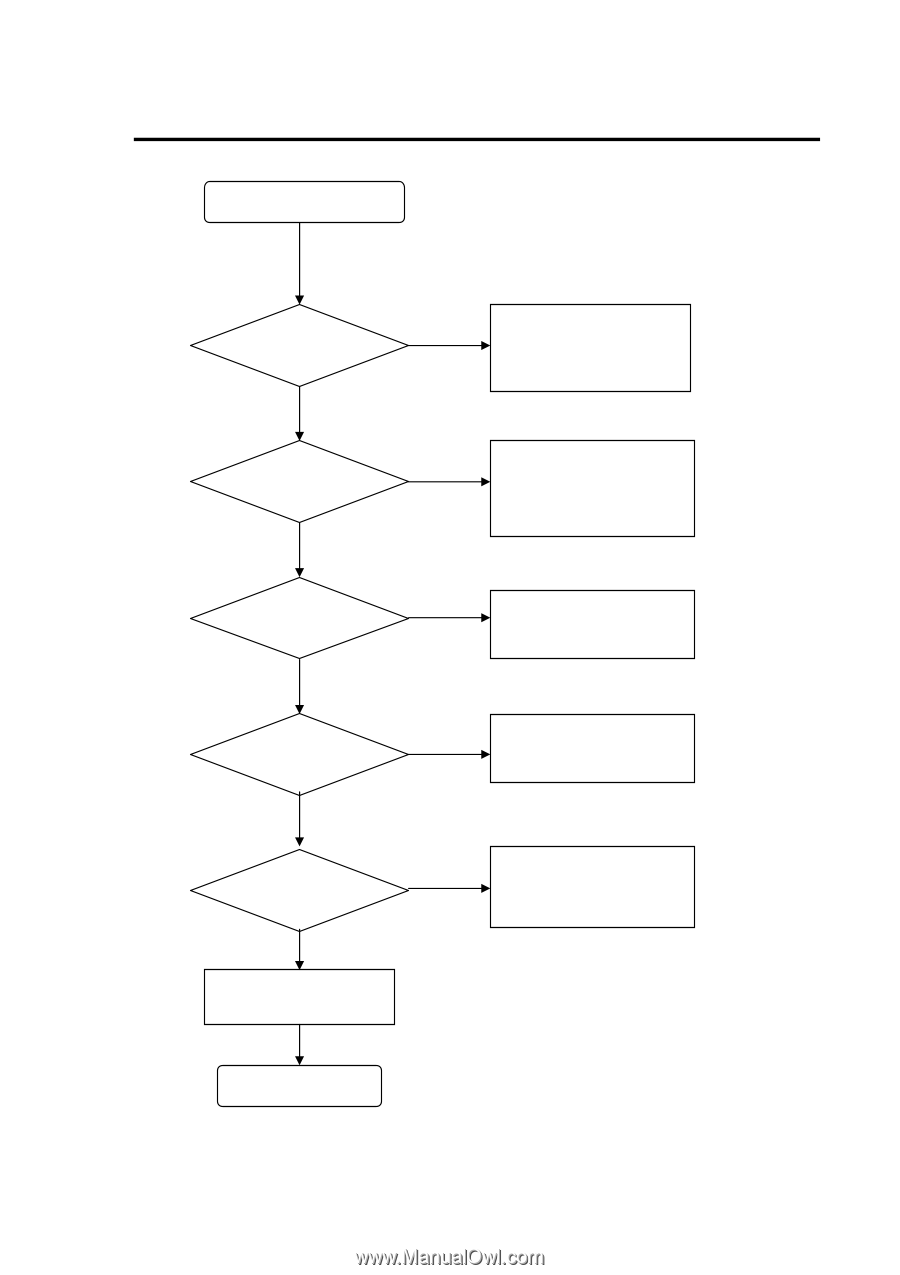
CONFIDENTIAL – DO NOT COPY
Page 10-
1
File No. SG-0182
N0
Yes
N0
Yes
N0
N0
Yes
N0
Yes
Chapter 10
Trouble shooting
MONITOR
DISPLAY
NOTHING
(PC
MODE)
Start
LED is lighted
1.
Is Power board output
+5V?
2.
Is J1 connector good?
3.
Is DC-DC OK?
4.
Is U4 (3.3V) working ok?
LED is lighting?
It is in power saving
1.
Check video cable
2.
Is the timing supported?
3.
Check sync input
4.
Check VGASOG rout if analog
(SOG)
Is backlight on?
1.Check J1 PIN 1
2.Is inverter ok?
U9 no data out?
It means data to LVDS
1.Is J6 connecting well?
2.Check J1 +5V&+12V
3.Is panel ok?
U9 no data in?
1.Is U9 working good?
2.Is U11&U12 working good?
3.IS U10 working good?
1.
Check P3 D-sub Input correct
2.
Check analog input route
END














