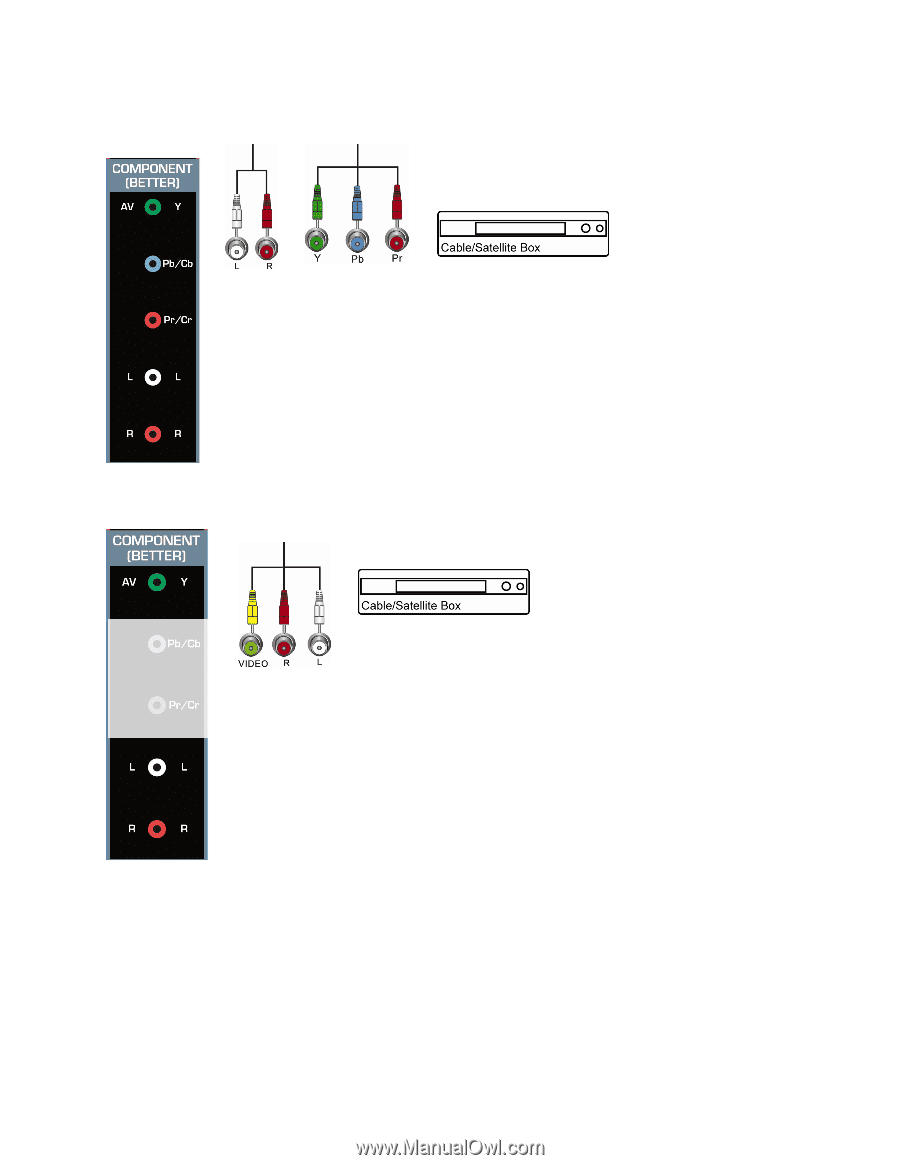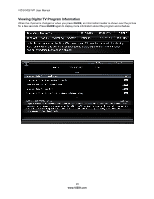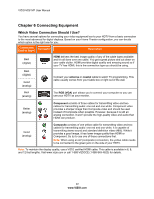Vizio M261VP M261VP User Manual - Page 24
Using Component Video Better Using Component Video Better, Using Composite AV Video Good - will not turn on
 |
UPC - 845226004582
View all Vizio M261VP manuals
Add to My Manuals
Save this manual to your list of manuals |
Page 24 highlights
VIZIO M261VP User Manual Using Component Video (Better) Using Component Video (Better) 1. Turn off your HDTV and Cable/Satellite box. 2. Connect the Component cables (green, blue, and red) from your Cable/Satellite box to the COMPONENT jacks on your HDTV. 3. Connect the audio cables (white and red) from your Cable/Satellite box to the COMPONENT L and R AUDIO jacks on your HDTV. 4. Turn on your HDTV and Cable/Satellite box. 5. Select Comp/AV using the INPUT button on the remote control or side of your HDTV. Using Composite (AV) Video (Good) 1. Turn off the power to your Cable/Satellite box. 2. Connect the yellow video cable connector from your Cable/Satellite box to the green Component Y jack on the side of your HDTV. 3. Connect the audio cables (white and red) from your Cable/Satellite box to the COMPONENT L and R AUDIO jacks on your HDTV. 4. Turn on the power to your HDTV and Cable/Satellite box. 5. Select Comp/AV using the INPUT button on the remote control or side of your HDTV. 24 www.VIZIO.com