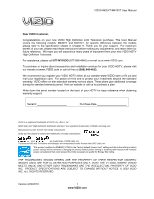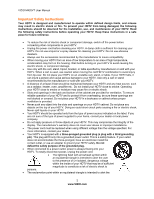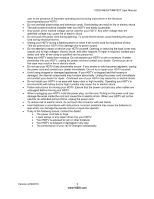Vizio M470VT M470VT User Manual
Vizio M470VT Manual
 |
UPC - 845226003547
View all Vizio M470VT manuals
Add to My Manuals
Save this manual to your list of manuals |
Vizio M470VT manual content summary:
- Vizio M470VT | M470VT User Manual - Page 1
Definition LCD Television purchase. This User Manual covers the following models: M420VT and M470VT, for specific difference between the models please refer to the specification sheets in Chapter 9. Thank you for your support. For maximum benefit of your set, please read these instructions before - Vizio M470VT | M470VT User Manual - Page 2
VIZIO M420VT User Manual Important Safety Instructions Your HDTV is designed and manufactured to operate within defined design limits, and misuse may result in electric shock or fire. To prevent your HDTV from being damaged, the following instructions should be observed for the installation, use, - Vizio M470VT | M470VT User Manual - Page 3
VIZIO M420VT/M470VT User Manual user to the presence of important operating and servicing instructions in the literature accompanying your HDTV. • Do not overload power strips and extension cords. Overloading can result in fire or electric shock. • The wall socket should be installed near your HDTV - Vizio M470VT | M470VT User Manual - Page 4
for long periods of time, unplug the TV from the wall outlet and disconnect the antenna or cable system. Power Lines Do not locate the antenna near overhead light or power circuits, or where it could fall into such power lines or circuits. Remember, the screen of the coaxial cable is intended to be - Vizio M470VT | M470VT User Manual - Page 5
VIZIO M420VT/M470VT User Manual Table of Contents Important Safety Instructions...2 Television Antenna Connection Protection 4 FCC Bulletin for New TV Owners ...4 Opening the Package ...7 CHAPTER 1 SETTING UP YOUR HDTV ...8 Attaching the TV Stand...8 Wall Mounting Your HDTV ...9 CHAPTER 2 BASIC - Vizio M470VT | M470VT User Manual - Page 6
Menu ...34 Wide Menu ...36 Audio Menu ...38 Picture Menu ...39 Parental Menu ...41 Help Menu ...43 CC (Closed Caption) Menu ...43 CHAPTER 8 MAINTENANCE AND TROUBLESHOOTING 44 Cleaning the TV and Remote Control ...44 Troubleshooting Guide ...44 Telephone & Technical Support ...47 Compliance...47 FCC - Vizio M470VT | M470VT User Manual - Page 7
. Package Contents VIZIO M420VT or M470VT Detachable Stand Base 4 Thumbscrews (to attach Stand) VIZIO Remote Control Screen Cleaning Cloth This User Manual Quick Setup Guide Registration Card 2 AA Batteries for the Remote Control Caution: Do not apply pressure or throw objects at your HDTV. This may - Vizio M470VT | M470VT User Manual - Page 8
VIZIO M420VT User Manual Chapter 1 Setting Up Your HDTV • Read this user manual carefully before installing your HDTV. • For the power consumption of your HDTV, please check the specification sheet for your model in Chapter 6. When an extension cord is required, use one with the correct power rating - Vizio M470VT | M470VT User Manual - Page 9
screen. c. Remove the TV stand base per above instructions. 3. Mount your HDTV on the wall: a. Attach your HDTV to a wall mount (sold separately) using the mounting holes in the back panel of your HDTV (see illustration at the right). b. Read the instructions that came with your specific wall mount - Vizio M470VT | M470VT User Manual - Page 10
VIZIO M420VT User Manual Chapter 2 Basic Controls and Connections Front Panel POWER 'VIZIO' LIGHT- The VIZIO name lights white when powered on and it will get dimmer when powered off. REMOTE CONTROL SENSOR - This is the window through which all of the remote control signals pass to the sensor. Point - Vizio M470VT | M470VT User Manual - Page 11
Rear and Side Panel Connections VIZIO M420VT/M470VT User Manual Version 4/29/2010 11 www.VIZIO.com - Vizio M470VT | M470VT User Manual - Page 12
VIZIO M420VT User Manual No. Connection Description 1 RGB PC /PC Audio Connect the video from a computer here. Connect the audio (1/8 in. mini plug stereo connector) from a computer here. Connect your primary source component (like a DVD Player or set COMPONENT top box) here. From left to - Vizio M470VT | M470VT User Manual - Page 13
VIZIO M420VT/M470VT User Manual Remote Control Buttons SET - Use to program a different device (DVD, AUDIO SYSTEM, TV and CABLE/SATELLITE BOX) to be controlled by this control. POWER ( ) - Press to turn the TV on from the Standby mode. Press it again to return to the Standby mode. DVD, AUDIO, TV and - Vizio M470VT | M470VT User Manual - Page 14
of them to find the one matching your specific model. 2. Press and release the key matching your equipment: DVD, AUDIO, TV or CABLE. 3. Press and hold down the SET key until the light indicator blinks twice. 4. Release the SET key, and press the 5-digits code you had written down on Step 1. 5. The - Vizio M470VT | M470VT User Manual - Page 15
VIZIO remote uses codes 11758 and 10178 to work your LCD HDTV. To use a cable or satellite remote to work the LCD HDTV, refer to your cable or satellite remote user guide for more information on how to program the remote. If your cable or satellite remote uses a 5-digit code (like most Direct TV - Vizio M470VT | M470VT User Manual - Page 16
to power off the host (TV) unit. *Note: You can use your HDTV Component input to accept A/V signal (Composite) from a source with A/V out, please plug your video signal (yellow connector) into the Component input (green connector) and match up the audio connectors (R and L) for the sound. Expect - Vizio M470VT | M470VT User Manual - Page 17
side of the LCD HDTV. 3. Turn on the power to the LCD HDTV and HDTV Set- Top Box. 4. Select HDMI using the INPUT button on the remote or side of the LCD HDTV, or directly by pressing the HDMI button on the Remote Control. Note: • • • The HDMI input on the LCD TV supports High-bandwidth - Vizio M470VT | M470VT User Manual - Page 18
the going into the TV), connect the cable to the audio output connectors associated with the DVI output on your HDTV Set-Top Box and connect the other end to the audio associated with the RGB input (blue area) at the rear of the LCD HDTV. 4. Turn on the power to the LCD HDTV and HDTV Set-Top - Vizio M470VT | M470VT User Manual - Page 19
Turn on the power to the LCD HDTV and HDTV Set-Top Box. 7. Select Component using the INPUT button on the remote or side of the LCD HDTV, or directly by pressing the COMP button on the Remote Control. Note: • Refer to your HDTV Set-Top Box user manual for more information about the video output - Vizio M470VT | M470VT User Manual - Page 20
VIZIO M420VT User Manual Connecting Coaxial (RF) Using Your Antenna or Digital Cable for DTV 1. Turn off the power to the LCD HDTV. 2. Connect the coaxial (RF) connector from your antenna or digital cable to the DTV/TV CABLE/ANTENNA connector at the rear of the LCD HDTV. 3. Turn on the - Vizio M470VT | M470VT User Manual - Page 21
HDMI output of your DVD player and the other end to the HDMI Input at the side of the LCD HDTV. 3. Turn on the power to the LCD HDTV and your DVD player. 4. Select HDMI using the INPUT button on the remote or side of the LCD HDTV, or directly by pressing the HDMI button on the Remote Control - Vizio M470VT | M470VT User Manual - Page 22
connector on the going into the TV), connect the cable to the audio output connectors associated with the DVI output on your DVD player and connect the other end to the audio associated with the RGB input (blue area) at the rear of the LCD HDTV. 4. Turn on the power to the LCD HDTV and your - Vizio M470VT | M470VT User Manual - Page 23
HDTV. 6. Turn on the power to the LCD HDTV and DVD player. 7. Select Component using the INPUT button on the remote or side of the LCD HDTV, or directly by pressing the COMP button on the Remote Control. Note: • Refer to your DVD player user manual for more information about the video output - Vizio M470VT | M470VT User Manual - Page 24
the LCD HDTV. 4. Turn on the power to the LCD HDTV and DVD Player. 5. Select AV using the INPUT button on the remote or side of the LCD HDTV, or directly by pressing the AV button on the Remote Control. Notes: 1. Refer to your DVD player user manual for more information about the video output - Vizio M470VT | M470VT User Manual - Page 25
at the side of the LCD HDTV. 3. Turn on the power to the HDTV and Receiver/Amp. 4. Then press the MENU button on the remote control to bring up the On-Screen Display (OSD) menu. 5. Press ◄ button on the remote control to select the Audio menu. 6. Press OK on the remote control to enter the - Vizio M470VT | M470VT User Manual - Page 26
VIZIO M420VT User Manual Connecting a PC (Computer) 1. Turn off the power to the LCD HDTV and Personal Computer. 2. Connect a 15-pin D-Sub RGB (VGA) cable to the RGB output of your computer and the other end to the RGB PC input (blue area) at the rear of the LCD HDTV. 3. Using a 1/8" stereo - Vizio M470VT | M470VT User Manual - Page 27
VIZIO M420VT/M470VT User Manual Chapter 4 Getting Started Your HDTV has a built-in setup Wizard that runs when you turn on your TV for the first time. Follow the on-screen directions to easily setup your new HDTV. 1. Insert the batteries into the remote control. 2. Plug the attached power cord into - Vizio M470VT | M470VT User Manual - Page 28
the power button on the remote control. 2. Select the input to which your device is connected that provides TV programming (e.g. TV, HDMI, COMP). Note: You should be able to see a picture. If you do not, make sure that all of your HDTV connections are secure and you have selected the correct video - Vizio M470VT | M470VT User Manual - Page 29
VIZIO M420VT/M470VT User Manual Viewing Digital TV Program Information INFO Button When you press the INFO button, an information header is shown over the picture for a few seconds. Each press of the INFO button will display more information about the program: Press a second time, you will see the - Vizio M470VT | M470VT User Manual - Page 30
VIZIO M420VT User Manual Chapter 6 Your HDTV Settings Using the HDTV Settings Menu The remote control or the buttons on the front of the TV can control all the function settings. The HDTV Settings Menu allows you to adjust contrast, brightness and other settings. The TV will save changes made to the - Vizio M470VT | M470VT User Manual - Page 31
Reset Audio Mode. Picture Menu This menu provides the options to customize your preferences on the looks and feel of the content of the signal being viewed. The following are the different settings and options under this menu: Picture Mode, Noise Reduction, Fast Response, Ambient Light Sensor, PIP - Vizio M470VT | M470VT User Manual - Page 32
VIZIO M420VT User Manual Chapter 7 Adjusting Your HDTV Settings The following is a more detailed description of the different OSD (OnScreen Display) menu settings and adjustments regarding the options and features which are part of your HDTV. Starting with the default TV Menu and then in sequence - Vizio M470VT | M470VT User Manual - Page 33
, Alaska, Hawaii, Indiana and Arizona. 2. Daylight Saving: When enabled, this option will automatically display the correct time in the zones in which Daylight Saving time applies. 3. Auto Update: If you decide to manually change the date and time, set this option to Disable. This will allow the - Vizio M470VT | M470VT User Manual - Page 34
VIZIO M420VT User Manual Timer Menu Select this option to have the HDTV turning off automatically using increments of 30 minutes, the options are: Off, 30 minutes, 60 minutes, 90 minutes and 120 minutes. The default being Off. - Vizio M470VT | M470VT User Manual - Page 35
VIZIO M420VT/M470VT User Manual VIDEO 1. Type: To organize your video files according to their type, please use this option. 2. Date: To organize your video , music and video files in the folder based on their names. 2. Thumbnail: This option displays your photos, music and video files as thumbnails - Vizio M470VT | M470VT User Manual - Page 36
VIZIO M420VT User Manual Wide Menu The following table shows the different screen modes and display sizes according to the content being sent to the HDTV. Note: The red lines show the video signal being overscanned. 36 www.VIZIO.com - Vizio M470VT | M470VT User Manual - Page 37
VIZIO M420VT/M470VT User Manual The following paragraphs describe in detail the differences of the Aspect Ratio being processed by the TV: Normal Mode The original 4:3 aspect ratio (1.33:1 source) is preserved, so black bars are added to the left and right of the display image. Standard TV - Vizio M470VT | M470VT User Manual - Page 38
VIZIO M420VT User Manual Audio Menu Your HDTV sound is optimized by the use of SRS TruSurround HD™ and SRS TruVolumeTM technologies, different options are available if you decide to explore the differences in HD Audio using the options. SRS TruSurround HD™ This technology creates an immersive, - Vizio M470VT | M470VT User Manual - Page 39
VIZIO M420VT/M470VT User Manual Picture Menu This menu provides the options to customize your preferences on the looks and feel of the content of the signal being viewed. Picture Mode Use this option to adjust the different parameters of the content to satisfy your personal preferences. There are - Vizio M470VT | M470VT User Manual - Page 40
Medium, or High. Fast Response This feature is mainly used when the signal originates from a game or computer device. Note: When Fast Response is On, PIP function is not available. Ambient Light Sensor Choose On or Off. When set to On, your HDTV will automatically adjust to light changes in the room - Vizio M470VT | M470VT User Manual - Page 41
entered and accepted by the TV. When this feature is selected, the first screen will ask for the default password or PIN, which is 0000. Then the following options will appear: Rating Enable Select from ON or OFF. If set to OFF, you will not be able to set the US TV, US Movie, Canadian English, or - Vizio M470VT | M470VT User Manual - Page 42
rating. User Control Lock Use this option to restrict the use of the HDTV by locking the mechanical control buttons on the side of the TV. Change PIN (Password) Enter a new, 4-digit password using the number buttons on the remote control only if the Rating Enable option is set to ON. 42 www.VIZIO.com - Vizio M470VT | M470VT User Manual - Page 43
VIZIO M420VT/M470VT User Manual Help Menu Under this menu the following options are available: System Info Display information about your TV, such as signal format and current software version. System Reset This option gives you two choices on resetting the values. 1. Start Setup Wizard: Use this - Vizio M470VT | M470VT User Manual - Page 44
VIZIO M420VT User Manual Chapter 8 Maintenance and Troubleshooting Cleaning the TV and Remote Control 1. Remove the TV power cable from the wall oulet. 2. Use a soft cloth moistened with diluted neutral cleaner to clean the TV and remote control. VIZIO recommends using an HDTV cleaning solution - Vizio M470VT | M470VT User Manual - Page 45
VIZIO M420VT/M470VT User Manual General TV Problems Power is ON but there is no • image on the screen. • • Wrong or abnormal colors • appear Control buttons do not work. • Remote control does not • work There appear to be image • quality issues. • • • You cannot see a picture • You see a - Vizio M470VT | M470VT User Manual - Page 46
VIZIO M420VT User Manual General TV Problems cannot hear sound. • • • The TV has pixels (dots) that • are always dark or colored. You see "noise" or "trash" on • the screen. • You switch to a different input • and the screen size changes. Tips for High-Definition Users. • • • Tips for Letterbox - Vizio M470VT | M470VT User Manual - Page 47
VIZIO M420VT/M470VT User Manual Telephone & Technical Support Products are often returned due to a technical problem rather than a defective product that may result in unnecessary shipping charges billed to you. Our trained support personnel can often resolve the problem over the phone. For more - Vizio M470VT | M470VT User Manual - Page 48
VIZIO M420VT User Manual FCC Class B Radio Interference Statement NOTE: This equipment has been tested and found to comply with the limits for a Class B digital device, pursuant to Part 15 of the FCC Rules. These limits are designed to provide reasonable protection against harmful interference in - Vizio M470VT | M470VT User Manual - Page 49
), 1xUSB Outputs 1x Optical Audio Out (SPDIF), Features HDMI v1.3, ATSC/Clear QAM Tuner, Noise Reduction, CC, V-Chip 2.0, 3D Comb Filter, Freeze, Picture Enhancement, Dynamic Contrast Ratio Technology, MPEG-2 Decoding via DTV input, NTSC Video decoding via Video (AV or Component), Support Motion - Vizio M470VT | M470VT User Manual - Page 50
), 1xUSB Outputs 1x Optical Audio Out (SPDIF), Features HDMI v1.3, ATSC/Clear QAM Tuner, Noise Reduction, CC, V-Chip 2.0, 3D Comb Filter, Freeze, Picture Enhancement, Dynamic Contrast Ratio Technology, MPEG-2 Decoding via DTV input, NTSC Video decoding via Video (AV or Component), Support Motion - Vizio M470VT | M470VT User Manual - Page 51
VIZIO M420VT/M470VT User Manual Preset PC Resolutions M420VT/M470VT Preset PC Resolutions If connecting to a PC through the RGB PC input, set the TV timing mode to VESA 1920x1080 at 60Hz for better picture quality (refer to the graphic card's user guide for questions on how to set this timing mode). - Vizio M470VT | M470VT User Manual - Page 52
IS REQUIRED BEFORE SENDING ANY UNIT IN FOR SERVICE. Any returns to VIZIO's service centers must utilize either the original carton box and shipping material or a replacement box and material provided by VIZIO. VIZIO technical support will provide instructions for packing and shipping the unit to the - Vizio M470VT | M470VT User Manual - Page 53
VIZIO M420VT/M470VT User Manual THERE ARE NO EXPRESS WARRANTIES OTHER THAN THOSE LISTED OR DESCRIBED ABOVE. ANY IMPLIED WARRANTIES, INCLUDING ANY IMPLIED WARRANTY OF MERCHANTABILITY AND FITNESS FOR A PARTICULAR PURPOSE, SHALL BE LIMITED IN DURATION TO THE PERIOD OF TIME SET FORTH ABOVE. VIZIO'S - Vizio M470VT | M470VT User Manual - Page 54
18 Safety Instructions 2 Satellite Box Connecting 19 Setting up 8 Specifications 44 S-Video 18 Technical Support 42 Troubleshooting 39 TV Menu 26 TV Settings App 26 Input Menu 26 Timer Menu 26, 30 Wide Menu 26 TV Settings Menu Input Source Menu 28 TV Stand Attaching 8 Wall mounting - Vizio M470VT | M470VT User Manual - Page 55
Code for Programming the Remote Control VIZIO M420VT/M470VT User Manual Version 4/29/2010 55 www.VIZIO.com
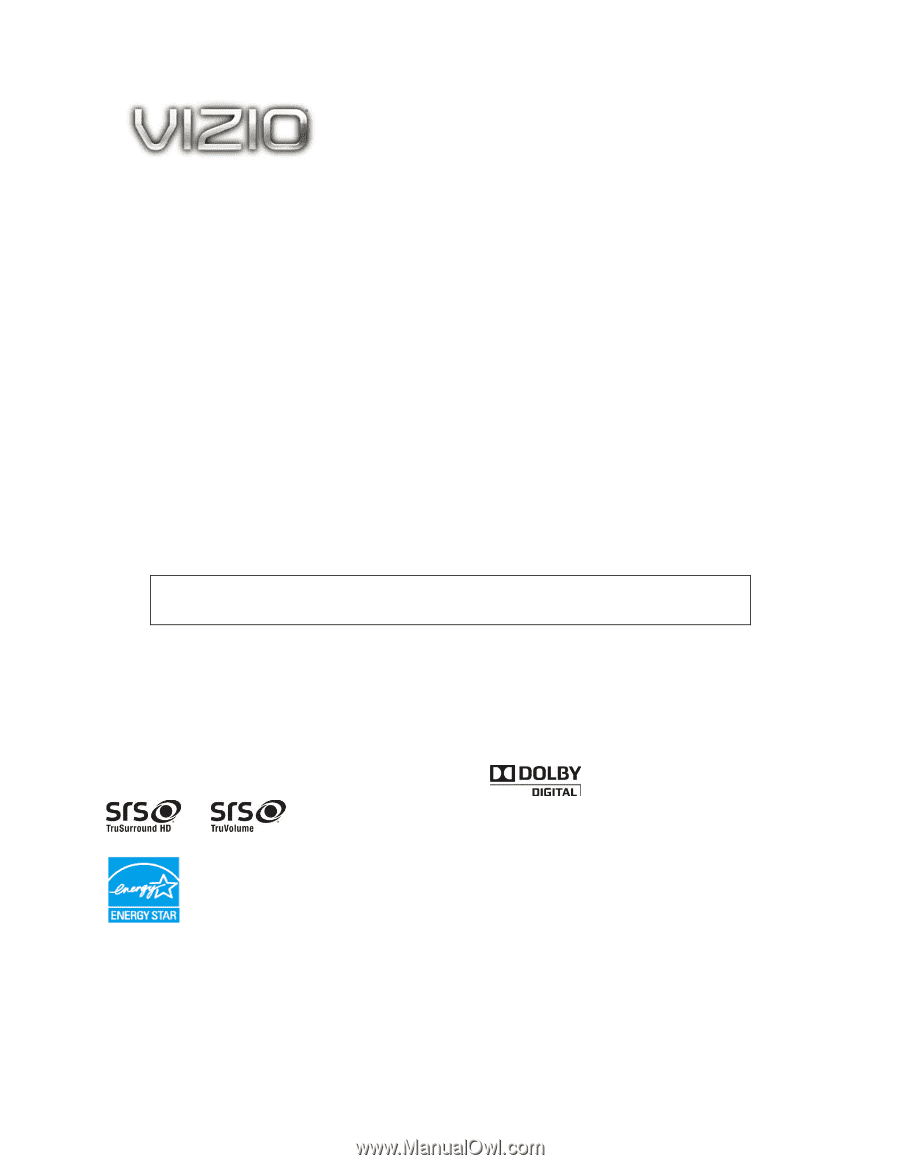
VIZIO M420VT/M470VT User Manual
Dear VIZIO Customer,
Congratulations on your new VIZIO High Definition LCD Television purchase. This User Manual
covers the following models: M420VT and M470VT, for specific difference between the models
please refer to the specification sheets in Chapter 9. Thank you for your support.
For maximum
benefit of your set, please read these instructions before making any adjustments, and retain them for
future reference.
We hope you will experience many years of enjoyment from your new VIZIO HDTV
High Definition Television.
For assistance, please call
877-MYVIZIO
(877-698-4946) or e-mail us at www.VIZIO.com.
To purchase or inquire about accessories and installation services for your VIZIO HDTV, please visit
our website at
www.VIZIO.com
or call toll free at
(888) 849-4623.
We recommend you register your VIZIO HDTV either at our website
www.VIZIO.com
or fill out and
mail your registration card.
For peace of mind and to protect your investment beyond the standard
warranty, VIZIO offers on-site extended warranty service plans. These plans give additional coverage
during the standard warranty period. Visit our website or call us to purchase a plan.
Write down the serial number located on the back of your HDTV for easy reference when obtaining
warranty support:
Serial #: _____________________
Purchase Date _____________________
VIZIO is a registered trademark of VIZIO, Inc. dba V, Inc.
HDMI logo and “High Definition Multimedia Interface” are registered trademarks of HDMI Licensing LLC.
Manufactured under license from Dolby Laboratories.
Dolby and the double-D symbol are trademarks of Dolby Laboratories.
and
are trademarks of SRS Labs, Inc.
TruSurround HD and TruVolume technologies are incorporated under license from SRS Labs, Inc.
This product qualifies for ENERGY STAR in the “factory
)” setting and this is the setting in which
power savings will be achieved. Changing the factory de
or enabling other features will increase
power consumption that could exceed the limits necessa
ergy Star rating.
default (Home U
fault picture setti
ry to qualify for En
se
ng
THE TRADEMARKS SHOWN HEREIN ARE THE PROPERTY OF THEIR RESPECTIVE OWNERS;
IMAGES USED ARE FOR ILLUSTRATION PURPOSES ONLY. VIZIO, THE V LOGO, WHERE VISION
MEETS VALUE AND OTHER VIZIO TRADEMARKS ARE THE INTELLECTUAL PROPERTY OF VIZIO
INC.
PRODUCT SPECIFICATIONS ARE SUBJECT TO CHANGE WITHOUT NOTICE. © 2010 VIZIO
INC. ALL RIGHTS RESERVED.
Version 4/29/2010
1
www.VIZIO.com