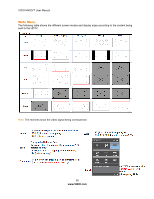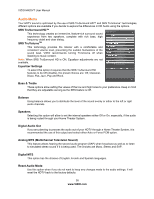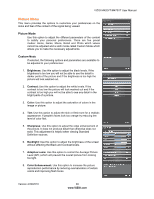Vizio M470VT M470VT User Manual - Page 35
Thumbnail Size
 |
UPC - 845226003547
View all Vizio M470VT manuals
Add to My Manuals
Save this manual to your list of manuals |
Page 35 highlights
VIZIO M420VT/M470VT User Manual VIDEO 1. Type: To organize your video files according to their type, please use this option. 2. Date: To organize your video files according to their date, please use this option. 3. Name: To organize your files in alphabetical order, please use this option. File Select this option to organize your folders and photos. 1. List: This option shows your photos, music and video files in the folder based on their names. 2. Thumbnail: This option displays your photos, music and video files as thumbnails, making it easier to select them. Thumbnail Size Select this option to change the size of the thumbnails being displayed, the sizes are Small, Medium and Large. Version 4/29/2010 35 www.VIZIO.com

VIZIO M420VT/M470VT User Manual
VIDEO
1.
Type:
To organize your video files according to their type, please use this option.
2.
Date:
To organize your video files according to
their date, please use this option.
3.
Name:
To organize your files in alphabetical order, please use this option.
File
Select this option to organize your folders and photos.
1.
List:
This option shows your photos, music and video files in the folder based on their names.
2.
Thumbnail:
This option displays your photos, music and video files as thumbnails, making it
easier to select them.
Thumbnail Size
Select this option to change the size of the thumbnails being displayed, the sizes are Small,
Medium and Large.
Version 4/29/2010
35
www.VIZIO.com