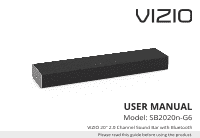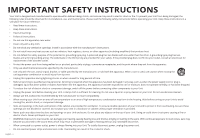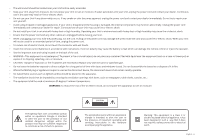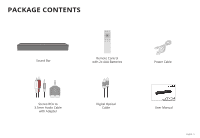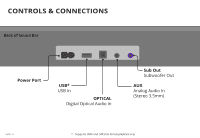Vizio SB2020n-G6 User Manual - Page 4
Table Of Contents - setup
 |
View all Vizio SB2020n-G6 manuals
Add to My Manuals
Save this manual to your list of manuals |
Page 4 highlights
TABLE OF CONTENTS Package Contents ...5 Controls & Connections ...6 First-Time Setup...8 Using the Remote ...11 LED Indicators...13 Programming the Sound Bar ...15 Using Button Combinations ...16 Bluetooth Pairing...17 Using Bluetooth mode ...18 Advanced Setup...19 Help & Troubleshooting...21 Limited Warranty...23 Specifications ...25 Legal & Compliance...26 English - iv

English - iv
TABLE OF CONTENTS
Package Contents
............................................................................................................................
5
Controls & Connections
..................................................................................................................
6
First-Time Setup
...............................................................................................................................
8
Using the Remote
..........................................................................................................................
11
LED Indicators
................................................................................................................................
13
Programming the Sound Bar
.......................................................................................................
15
Using Button Combinations
.........................................................................................................
16
Bluetooth Pairing
...........................................................................................................................
17
Using Bluetooth mode
..................................................................................................................
18
Advanced Setup
.............................................................................................................................
19
Help & Troubleshooting
................................................................................................................
21
Limited Warranty
...........................................................................................................................
23
Specifications
.................................................................................................................................
25
Legal & Compliance
.......................................................................................................................
26