Vizio SB36514-G6 User Manual - Page 12
Connect the power cable to the sound bar AC IN as shown.
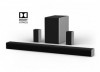 |
View all Vizio SB36514-G6 manuals
Add to My Manuals
Save this manual to your list of manuals |
Page 12 highlights
Back of Sound Bar 2 Connect the power cable to the sound bar AC IN as shown. Plug the power cable into an electrical outlet. The sound bar will automatically begin searching for an active input.* The LED indicators on the front of the sound bar will begin cycling in pairs through inputs until an audio source is detected.** Tip: Pressing the INPUT button will stop the auto detect function. *Occurs only during first-time set up. **Auto detect function only occurs once when the sound bar is first powered on. To enable this feature again, you must do a Factory Reset (see the Using Button Combinations section for more information) or press and hold the INPUT button for 3 seconds. English - 12

English - 12
2
Connect the power cable to the sound bar
AC
IN
as shown.
Plug the power cable into an electrical outlet.
The sound bar will automatically begin
searching for an active input.*
The LED indicators on the front of the sound
bar will begin cycling in pairs through inputs
until an audio source is detected.**
Back of Sound Bar
*Occurs only during first-time set up.
**Auto detect function only occurs once when the sound bar is first powered on. To enable this feature again, you must do a Factory Reset (see the Using Button
Combinations section for more information) or press and hold the INPUT button for 3 seconds.
Tip:
Pressing the
INPUT
button will
stop the auto detect function.














