Vizio SB36514-G6 User Manual - Page 18
Using Your Tablet Or Smartphone As A Remote
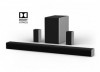 |
View all Vizio SB36514-G6 manuals
Add to My Manuals
Save this manual to your list of manuals |
Page 18 highlights
USING YOUR TABLET OR SMARTPHONE AS A REMOTE Download the VIZIO SmartCast Mobile™ app and turn your smartphone or tablet into a remote to control your sound bar system. • Visit www.vizio.com/smartcastapp on your device to download. • Install the app and follow the on screen instructions to setup your device. This will allow you to: Connect to Wi-Fi Enable automatic updates and future enhancements Cast your favorite audio applications Control your sound bar with your phone or tablet Visit www.vizio.com/smartcastapp for minimium requirements. English - 18

English - 18
Download the VIZIO SmartCast Mobile™ app and turn your smartphone or
tablet into a remote to control your sound bar system.
• Visit
www.vizio.com/smartcastapp
on your device to download.
•
Install the app and follow the on screen instructions to setup your device.
USING YOUR TABLET OR SMARTPHONE AS A REMOTE
Visit www.vizio.com/smartcastapp for minimium requirements.
This will allow you to:
Enable automatic
updates and future
enhancements
Cast your favorite
audio applications
Control your sound bar
with your phone or tablet
Connect to Wi-Fi














