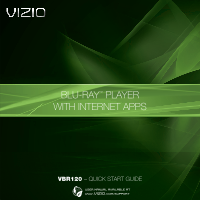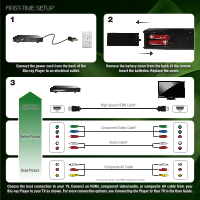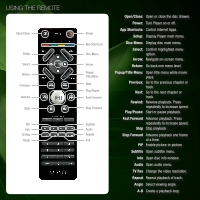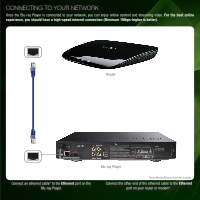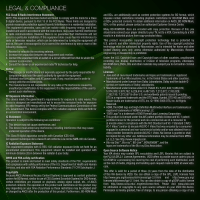Vizio VBR120 VBR120 QSG - Page 5
Connecting To Your Network
 |
UPC - 845226004070
View all Vizio VBR120 manuals
Add to My Manuals
Save this manual to your list of manuals |
Page 5 highlights
CONNECTING TO YOUR NETWORK Once the Blu-ray Player is connected to your network, you can enjoy online content and streaming video. For the best online experience, you should have a high-speed internet connection (Minimum 1Mbps-higher is better). Router Connect an ethernet cable* to the Ethernet port on the Blu-ray Player. Blu-ray Player *Router/Modem/Ethernet Cable Not Included Connect the other end of the ethernet cable to the Ethernet port on your router or modem*.

CONNECTING TO YOUR NETWORK
Connect an ethernet cable* to the
Ethernet
port on the
Blu-ray Player.
*Router/Modem/Ethernet Cable Not Included
Connect the other end of the ethernet cable to the
Ethernet
port on your router or modem*.
Once the Blu-ray Player is connected to your network, you can enjoy online content and streaming video.
For the best online
experience, you should have a high-speed internet connection (Minimum 1Mbps-higher is better).
Router
Blu-ray Player