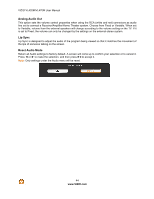Vizio VL420M VL420M HDTV User Manual - Page 46
Setup Menu
 |
UPC - 845226002205
View all Vizio VL420M manuals
Add to My Manuals
Save this manual to your list of manuals |
Page 46 highlights
VIZIO VL420M/VL470M User Manual Setup Menu 1. Press the MENU button on the remote control and the Picture menu will be shown on the screen. 2. Press ! or " on the remote control to highlight the Setup menu, and then press #II to select it. 3. Press ! or " on the remote control to select an Input menu option. 4. Once the menu option is highlighted, press $ or # on the remote control to adjust the setting. 5. Press the MENU key once to return to the previous screen or repeatedly to return to your program if the task has been completed. Language Select to change the Language of the OSD. The default is English. You can also select Español or Français. PIP Your TV features PIP mode so you can watch two pictures at the same time. One picture is displayed as the full screen (main screen) and the other picture is displayed in a small window (sub screen). Note: PIP is only available when the Rating Enable option in the Parental Controls Menu is OFF. To select the options in the PIP sub-menu, press the #II button. A new menu will be displayed showing the following PIP settings: PIP Mode Select from Off, PIP or POP (Picture-outside picture). In PIP mode a smaller sub-screen is displayed on top of the main screen. In POP mode the main screen and sub-screen are of equal size and are positioned side-by-side. 46 www.VIZIO.com