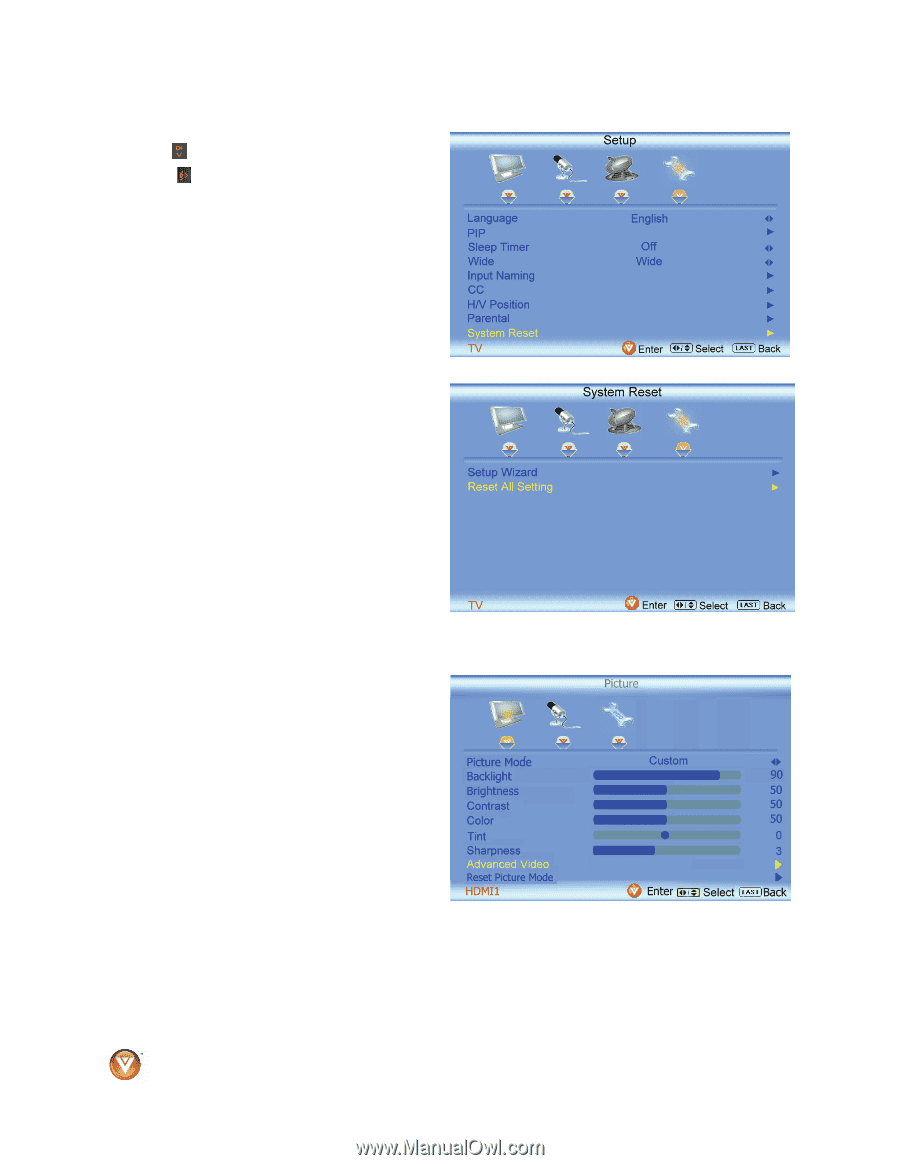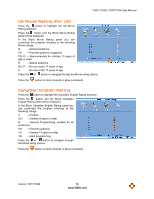Vizio VO32LF User Manual - Page 62
HDMI Input Picture, Adjustment - 32 in lcd tv
 |
UPC - 857380001833
View all Vizio VO32LF manuals
Add to My Manuals
Save this manual to your list of manuals |
Page 62 highlights
VIZIO VO32L FHDTV10A User Manual System Reset Press the button to highlight System Reset. Press the button. A new menu will appear. Setup Wizard Use this function to return to the Initial Setup when the TV was used for the first time. Use this function if you wish to have a guided setup when you relocate your TV. Please refer to Basic LCD HDTV Start Up on page 32 for more information. Note: Previously scanned channels will be removed. Reset All Settings Use this function to reset the TV to the default factory settings. Press either the MENU button to return to the previous menu display or the LAST key to return to your program if task has been completed. Note: This does NOT reset the Parental Control Password. HDMI Input Picture Adjustment The Picture Adjust menu operates in the same way for the HDMI Input as for the DTV / TV input in section 0. Once the adjustments are completed press the LAST button repeatedly to exit the OSD completely. 62 www.VIZIO.com