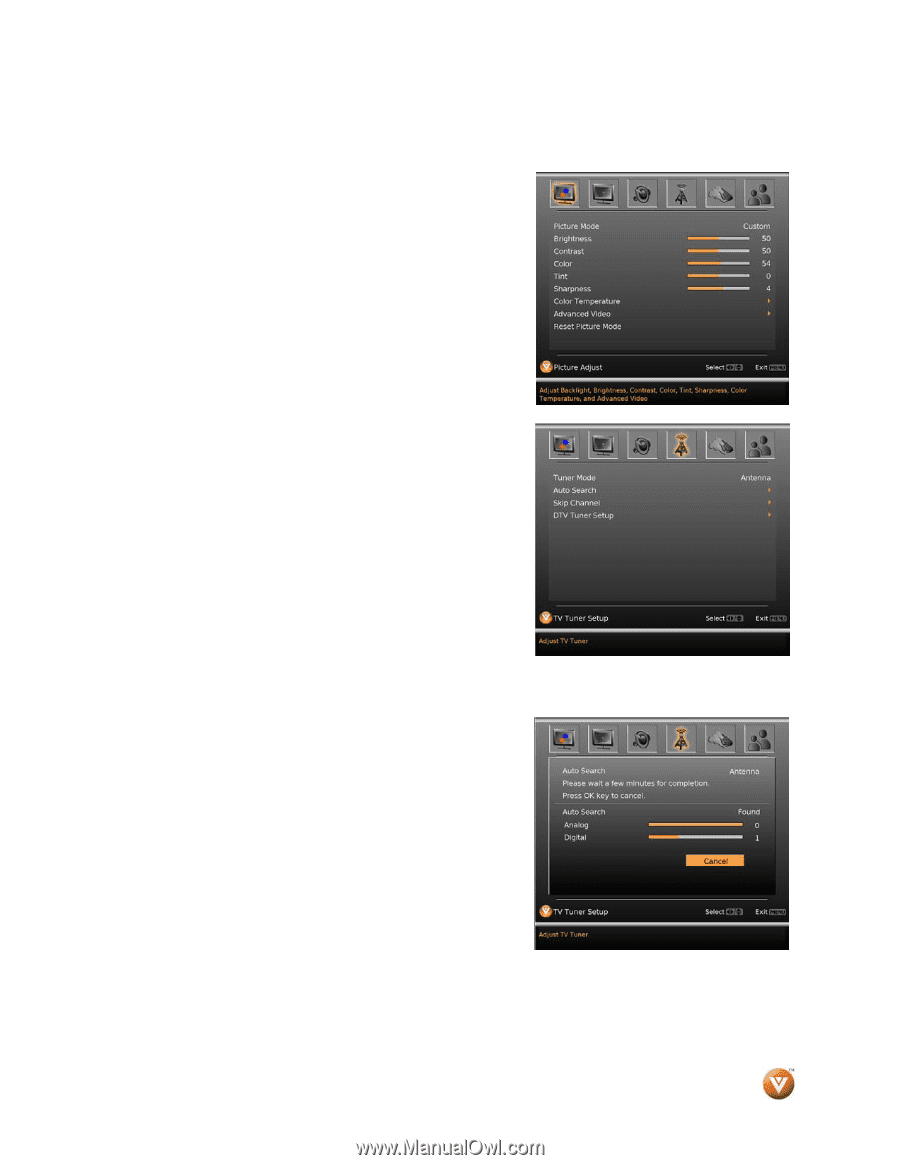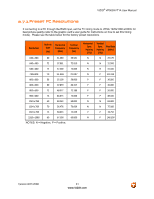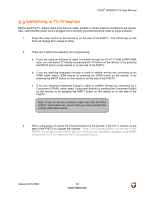Vizio VP505XVT User Manual - Page 36
ATV/DTV Tuner Setup
 |
View all Vizio VP505XVT manuals
Add to My Manuals
Save this manual to your list of manuals |
Page 36 highlights
VIZIO® VP505XVT1A User Manual 3.2 ATV/DTV Tuner Setup If you did not use the VIZIO's Initial Wizard Setup to tune your channels, and have decided to use the TV tuner, Perform the following steps. Press the MENU key on the remote control. The OSD screen will display. Press either ◄ or ►to scroll across the top icons to the antenna tower icon. Press either ▼ or ▲ on the remote control to highlight the Tuner Mode option. Use the ◄ or ► button to select the type of signal input: Cable (no box) Service or Antenna. Press either ▼ or ▲ button to highlight choice. Press OK key to select choice The following screens will be displayed. Auto Search Press either ▼ or ▲ button to highlight this option. Press either ◄ or ► button to select it. The TV will automatically search for Analog and Digital channels. The time required depends on how many stations the tuner encounters. The first scanned channel will show up in the background while the word "Finished" will be displayed Once the adjustments are completed press the MENU button repeatedly or the EXIT once to exit the OSD completely. Version 8/21/2008 36 www.VIZIO.com