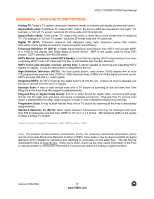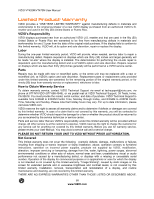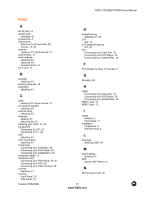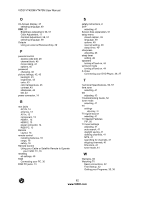Vizio VT420M VT420M HDTV User Manual - Page 62
Using your Cable or Satellite Remote to Operate - troubleshooting
 |
UPC - 845226002281
View all Vizio VT420M manuals
Add to My Manuals
Save this manual to your list of manuals |
Page 62 highlights
VIZIO VT420M/VT470M User Manual O! On-Screen Display, 37 selecting language, 49 OSD, 37 Brightness Adjustment, 56, 57 Color Adjustment, 17 Contrast Adjustment, 56, 57 selecting language, 49 Outputs Using an external Receiver/Amp, 29 P! parental control access code edit, 48 channel block, 45 movie rating, 47 options, 45 password changing, 48 picture settings, 42, 43 backlight, 43 brightness, 43 color, 43 color temperature, 43 contrast, 43 sharpness, 43 tint, 43 power connector, 14 R! rear jacks AC IN, 14 antenna, 13 AV In, 13 component, 13 HDMI 1, 13 HDMI 2, 13 power connector, 14 RGB PC, 13 Remote Layout, 15 remote control installing batteries, 16 range, 16 safety, 16 Remote Control Using your Cable or Satellite Remote to Operate your VIZIO TV, 16 resetting all settings, 49 RGB Connecting your PC, 30 RGB PC jacks, 13 S! safety instructions, 2 SAP selecting, 41 Screen Size explanation, 51 setup menu closed caption, 49 language, 49 options, 49 reset all setting, 49 sleep timer, 49 sharpness adjusting, 43 sleep timer setting, 49 speakers turning off and on, 44 surround mode turning off and on, 44 S-Video Connecting your DVD Player, 26, 27 T! Technical Specifications, 56, 57 time zone selecting, 41 tint adjusting, 43 Troubleshooting Guide, 52 tuner mode selecting, 41 TV settings adjusting, 41 TV signal source selecting, 41 TV Special Features PIP, 50 TV tuner settings adjusting, 41 auto search, 41 daylight saving, 41 deleting channels, 41 MTS, 41 searching for channels, 41 skipping channels, 41 time zone, 41 tuner mode, 41 W! Warranty, 59 Watching TV Basic connections, 32 First Startup, 32 Getting your Programs, 35, 36 62 www.VIZIO.com