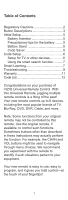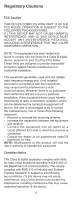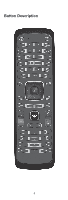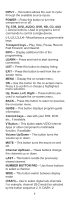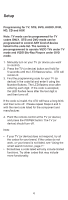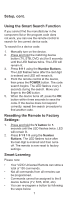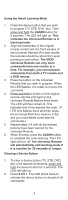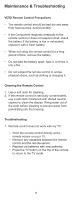Vizio XRU300 User Manual - Page 5
Tv, Stb, Dvd, Audio, Dvr, Hd, Cd, Aux - user guide
 |
View all Vizio XRU300 manuals
Add to My Manuals
Save this manual to your list of manuals |
Page 5 highlights
INPUT - This button allows the user to cycle through the available source inputs. POWER - Press this button to turn the component on or off. TV, STB, DVD, AUDIO, DVR, HD, CD, AUX - Device buttons. Used to program a set of commands to control a single device. L1, L2, L3, L4 - Miscellaneous programmable keys. Transport keys - Play, Stop, Pause, Record, Fast Forward, and Rewind. INFO - Display additional info of the programming. LEARN - Press and hold to start learning commands. LIST - Press this button to display listing. EXIT - Press this button to exit from the onscreen menu. MENU - Display the on-screen menu. OK - Use this button for the on-screen menu. Press it to confirm or choose a highlighted menu selection. Up, Down, Left, Right - These buttons are used to navigate the on-screen menu. BACK - Press this button to return to previous the on-screen menu. GUIDE - This button displays program guide information. Colored keys - Use with your STB, DVR, etc., if available. V Button - This button starts VIZIO Internet Apps or other component's multimedia function, if available Volume Up/Down - This button turns the volume up or down. MUTE - This button turns the sound on and off. Channel Up/Down - These buttons change the channels up or down. LAST - This button recalls the previously viewed channel. NUMBER BUTTON PAD - Use these buttons to select a channel. WIDE - This button switch between display mode. (DASH) - Use to select digital sub-channels. For example, channel 28-2 would be selected by the button sequence 2, 8, DASH, 2. 4