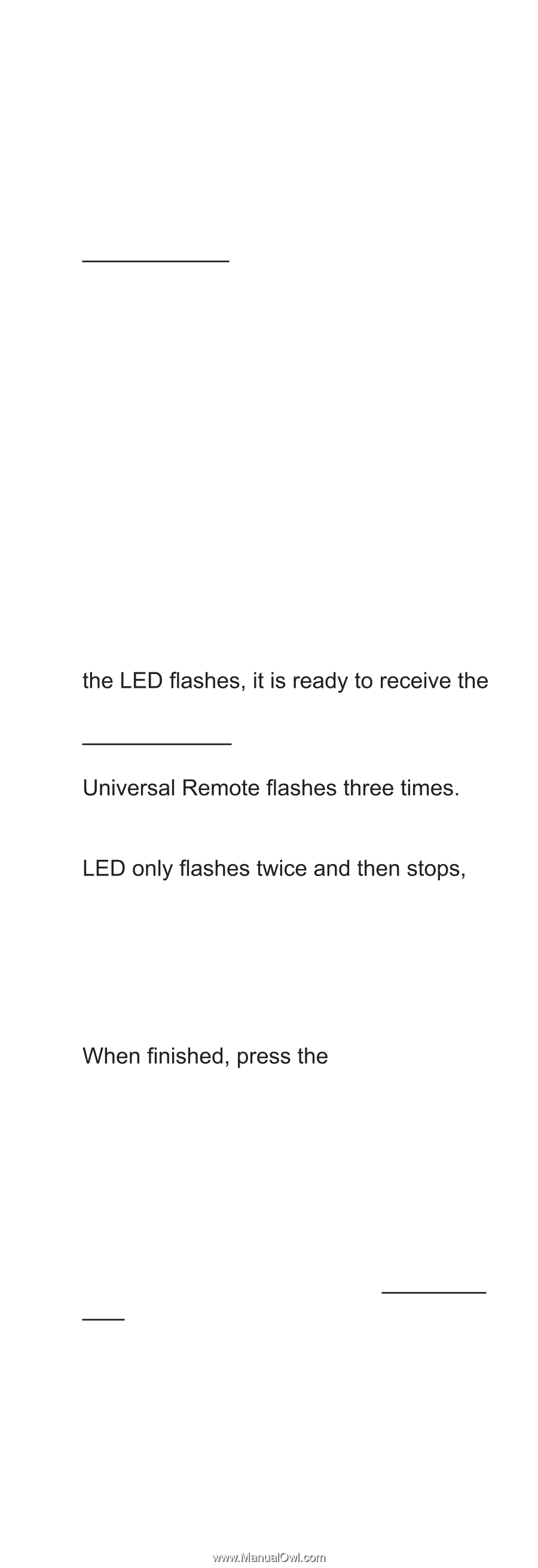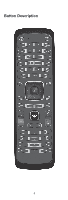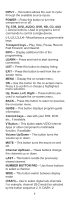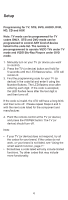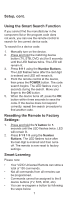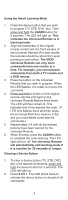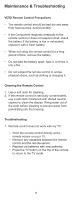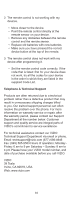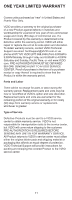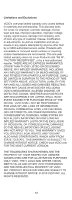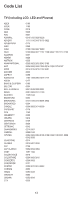Vizio XRU300 User Manual - Page 9
Using the Smart Learning Mode - memory
 |
View all Vizio XRU300 manuals
Add to My Manuals
Save this manual to your list of manuals |
Page 9 highlights
Using the Smart Learning Mode 1. Press the device button that you wish to program (TV, STB, DVD, etc). Then press and hold the LEARN button for 5 seconds. The LED will light up. This indicates the Universal Remote is in learning mode. 2. Align the transmitter of the original remote control with the front window of the Universal Remote (For best results, the remotes should be about 5cm apart pointing to each other). The VIZIO Universal Remote can only learn commands from one remote at a time. For example, you cannot teach commands from both a TV remote and a DVD remote. 3. Press the button on the Universal Remote that you wish to program. When command. 4. Press and hold a button on the original remote until the LED light on the The LED will then remain lit. This indicates that it has learned the code. (If the Universal Remote's memory is full, and you must delete some learned commands.) 5. Repeat steps 3-4 until all the desired buttons have been learned by the Universal Remote. 6. LEARN button to complete the code learning. The LED light will turn off. The Universal Remote will automatically exit learning mode if it is inactive for 20 seconds or longer. Clearing a Device Button 1. To clear a device button (TV, STB, DVD, etc) of all learned commands, press and hold the device button for 5 seconds. The LED will light up. 2. Press 9 9 9 1. The LED blinks twice to indicate the device button is cleared of all commands. 8