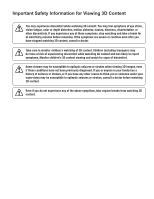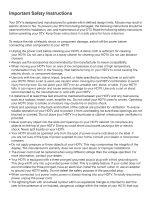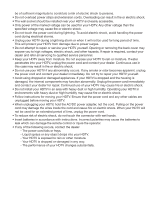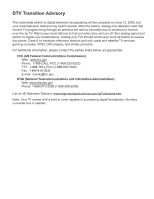Table of Contents
Chapter 1: Installing the TV
....................................................................................
1
Installing the TV Stand
.................................................................................................................
1
Installing the TV on a Wall
............................................................................................................
3
Chapter 2: Controls and Connections
..................................................................
4
Using the Jag Wheel Control
........................................................................................................
6
Using the Quick Menu
...............................................................................................................
6
Remote Control Buttons
...............................................................................................................
8
Replacing the Batteries
................................................................................................................
9
Activating the Bluetooth Remote Control
.....................................................................................
9
Using the Remote for Your Other Devices
...................................................................................
10
Chapter 3: Completing the First-Time Setup
........................................................
11
Chapter 4: Connecting Your Devices to the TV
...................................................
14
Choosing the Correct Connection
................................................................................................
15
Connecting Your Devices
.............................................................................................................
16
Setting Up Your Network Connection
...........................................................................................
18
Connecting to A Wired Network
.................................................................................................
18
Connecting to a Wireless Network
............................................................................................
18
Chapter 5: Using the On-Screen Menu
.................................................................
19
Changing the 3D Mode
................................................................................................................
19
Changing the Screen Aspect Ratio
..............................................................................................
20
Setting Up Closed Captioning
......................................................................................................
21
Changing the Appearance of Digital Closed Captions
.................................................................
21
Using the Sleep Timer
..................................................................................................................
22
Adjusting the TV Settings
.............................................................................................................
23
Changing the Input Source
........................................................................................................
23
Adjusting the Picture Settings
....................................................................................................
24
Adjusting the Advanced Picture Settings
...................................................................................
25
Adjusting the Color Temperature
...............................................................................................
26
Adjusting the Picture Size and Position
.....................................................................................
26
Resetting the Picture Settings
..................................................................................................
27
Adjusting the Audio Settings
.........................................................................................................
27
Adjusting the Advanced Audio Settings
.....................................................................................
28
Resetting the Audio Settings
.....................................................................................................
29