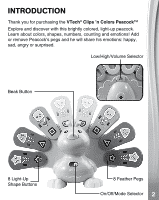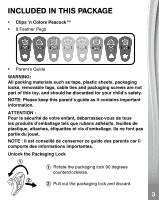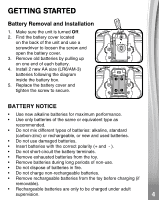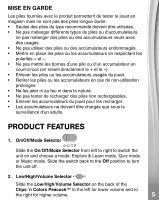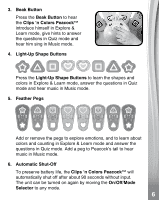Vtech Clips n Colors Peacock User Manual - Page 6
Beak Button, Light-Up Shape Buttons, Feather Pegs, Automatic Shut-Off
 |
View all Vtech Clips n Colors Peacock manuals
Add to My Manuals
Save this manual to your list of manuals |
Page 6 highlights
3. Beak Button Press the Beak Button to hear the Clips 'n Colors Peacock™ introduce himself in Explore & Learn mode, give hints to answer the questions in Quiz mode and hear him sing in Music mode. 4. Light-Up Shape Buttons Press the Light-Up Shape Buttons to learn the shapes and colors in Explore & Learn mode, answer the questions in Quiz mode and hear music in Music mode. 5. Feather Pegs Add or remove the pegs to explore emotions, and to learn about colors and counting in Explore & Learn mode and answer the questions in Quiz mode. Add a peg to Peacock's tail to hear music in Music mode. 6. Automatic Shut-Off To preserve battery life, the Clips 'n Colors Peacock™ will automatically shut off after about 90 seconds without input. The unit can be turned on again by moving the On/Off/Mode Selector to any mode. 666