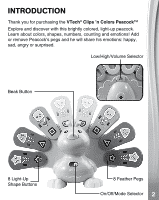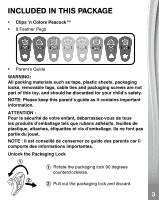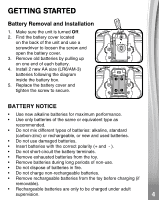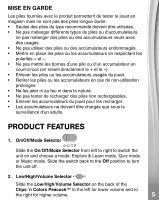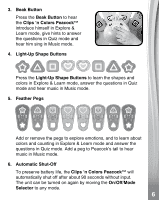Vtech Clips n Colors Peacock User Manual - Page 7
To Exit Try-Me Mode, MODES
 |
View all Vtech Clips n Colors Peacock manuals
Add to My Manuals
Save this manual to your list of manuals |
Page 7 highlights
To Exit Try-Me Mode The Clips 'n Colors Peacock is in Try-Me mode. To activate the full program after purchase, turn the unit On and slide the Low/High/ Volume Selector on the back of the product to enter normal play. Two beeping sounds indicate that the peacock has exited the TryMe mode. MODES Mode 1: Explore & Learn Mode Move the On/Off/Mode Selector to the second position to enter this mode. Add or remove the pegs from Peacock's tail to learn about emotions, colors and counting. With a Feather Peg attached to the tail, press a Shape Button to learn about emotions, colors and counting. Press a Shape Button without the Feather Peg attached to learn about colors and shapes. Press Peacock's Beak Button to hear fun facts about the peacock. Mode 2: Quiz Mode Move the On/Off/Mode Selector to the third position to enter this mode. Peacock will ask questions. To answer, press the buttons or add or remove a peg. If you need help, press Peacock's Beak Button for a hint. Mode 3: Music Mode Move the On/Off/Mode Selector to the fourth position to enter this mode. Press the Shape Buttons or add a peg to Peacock's tail to hear music. Press Peacock's Beak Button to hear Peacock sing. 777