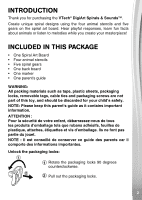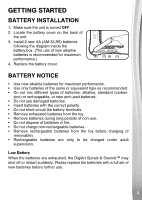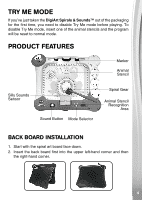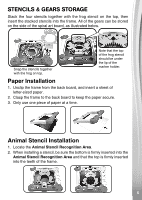Vtech DigiArt Spirals & Sounds User Manual - Page 6
Activities
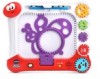 |
View all Vtech DigiArt Spirals & Sounds manuals
Add to My Manuals
Save this manual to your list of manuals |
Page 6 highlights
Mode Selector To turn the unit ON, slide the Mode Selector to the Music Mode or the Drawing Mode position. To turn the unit OFF, slide the Mode Selector to the OFF position. Sound Button In Music Mode, press this button to play melodies. Press it again to play the next melody. In Drawing Mode, press this button to hear fun responses. Silly Sounds Sensor Roll a gear across the Silly Sounds Sensor within the Animal Stencil to trigger fun sounds. Automatic Shut Off To preserve battery life, the DigiArt Spirals & Sounds™ will automatically power down after approximately two minutes without input. The unit can be turned on again by pressing the Sound Button. ACTIVITIES: 1. Drawing Mode Insert one of the animal stencils and use any spiral gear to draw. Roll the gear inside the animal stencil to hear funny sounds. Or press the Sound Button to hear the animal talk, give fun facts or say a funny rhyme! 6 6