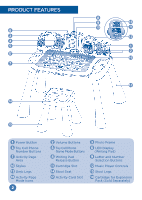Vtech Explore and Write Activity Desk Pink User Manual - Page 7
How to Return the Writing Pad, BATTERY INSTALLATION
 |
View all Vtech Explore and Write Activity Desk Pink manuals
Add to My Manuals
Save this manual to your list of manuals |
Page 7 highlights
How to Return the Writing Pad 1. Lift up the writing pad. 2. Push the writing pad back into place until you hear a click sound indicating it has been securely returned. GETTING STARTED BATTERY INSTALLATION • Make sure the main unit is turned OFF. • Locate the battery cover on the back of the touch panel. Use a coin or screwdriver to open the battery cover. • Install 4 new AA (AM-3/LR6) batteries following the diagram inside the battery box. (The use of new alkaline batteries is recommended for maximum performance.) • Replace the battery cover and tighten the screw to secure. 6

6
How to Return the Writing Pad
1. Lift up the writing pad.
2. Push the writing pad back into place until you hear a click sound indicating
it has been securely returned.
GETTING STARTED
BATTERY INSTALLATION
• Make sure the main unit is turned
OFF
.
• Locate the battery cover on the back of the touch panel. Use a coin or
screwdriver to open the battery cover.
• Install 4 new AA (AM-3/LR6) batteries following the diagram inside
the battery box. (The use of new alkaline batteries is recommended for
maximum performance.)
• Replace the battery cover and tighten the screw to secure.