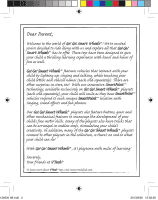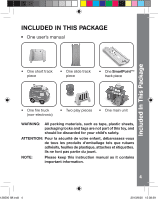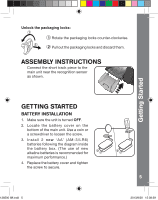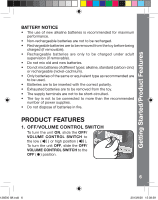Vtech Go Go Smart Wheels Fire Station User Manual - Page 7
Product Features/Activities
 |
View all Vtech Go Go Smart Wheels Fire Station manuals
Add to My Manuals
Save this manual to your list of manuals |
Page 7 highlights
Product Features/Activities 2. SMARTPOINTTM LOCATION The Fire Station Playset includes one SmartPointTM location that can be recognized by Go! Go! Smart Wheels® vehicles to trigger fun sounds, phrases and music. (SmartPointTM vehicles only, sold separately.) 3. AUTOMATIC SHUT-OFF To preserve battery life, the VTech® Go! Go! Smart Wheels® Fire Station Playset will automatically power-down after approximately 30 seconds without input. The unit can be turned on again by pressing any button except the recognition sensor. ACTIVITIES 1. Slide the OFF/VOLUME CONTROL SWITCH to turn the unit on. You will hear a sung song, friendly phrase and sound effects. 2. Continuously spin the LIGHT-UP SIREN to hear fire alarm sounds. Stop spinning it to hear phrases about different missions, short tunes and a sing-along song. The light will flash with the sounds. 7 128500 IM.indd 7 2013/8/20 15:38:41