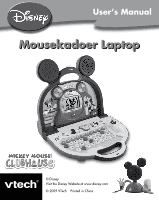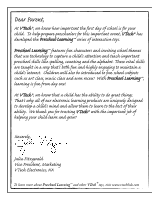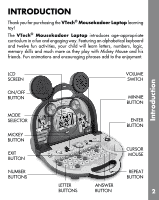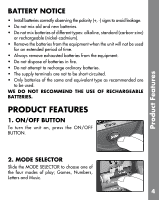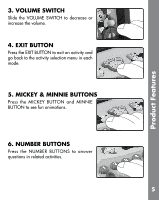Vtech Mousekadoer Laptop User Manual
Vtech Mousekadoer Laptop Manual
 |
View all Vtech Mousekadoer Laptop manuals
Add to My Manuals
Save this manual to your list of manuals |
Vtech Mousekadoer Laptop manual content summary:
- Vtech Mousekadoer Laptop | User Manual - Page 1
User's Manual Mousekadoer Laptop © Disney Visit the Disney Website at www.disney.com © 2009 VTech Printed in China - Vtech Mousekadoer Laptop | User Manual - Page 2
To learn more about Preschool Learning™ and other VTech® toys, visit www.vtechkids.com - Vtech Mousekadoer Laptop | User Manual - Page 3
INTRODUCTION Thank you for purchasing the VTech® Mousekadoer Laptop learning toy! The VTech® Mousekadoer Laptop introduces age-appropriate curriculum in a fun and engaging way. Featuring an alphabetical keyboard and twelve fun activities, your child will learn letters, numbers, logic, memory skills - Vtech Mousekadoer Laptop | User Manual - Page 4
INCLUDED IN THIS PACKAGE • One VTech® Mousekadoer Laptop • One User's Manual WARNING: All packing materials, such as tape, plastic sheets, packing lockers, wire ties and tags are not part of this toy, and should be discarded - Vtech Mousekadoer Laptop | User Manual - Page 5
Product Features BATTERY NOTICE • Install batteries correctly observing the polarity (+, -) signs to avoid leakage. • Do not mix old and new batteries. • Do not mix batteries of different types: alkaline, standard (carbon-zinc) or rechargeable (nickel-cadmium). • Remove the batteries from the - Vtech Mousekadoer Laptop | User Manual - Page 6
Product Features 3. VOLUME SWITCH Slide the VOLUME SWITCH to decrease or increase the volume. 4. EXIT BUTTON Press the EXIT BUTTON to exit an activity and go back to the activity selection menu in each mode. 5. MICKEY & MINNIE BUTTONS Press the MICKEY BUTTON and MINNIE BUTTON to see fun animations. - Vtech Mousekadoer Laptop | User Manual - Page 7
BUTTON Press the ANSWER BUTTON to see the correct answer in related activities. Product Features 9. REPEAT BUTTON Press the REPEAT BUTTON to hear an instruction or question repeated. 10. CURSOR MOUSE Move the CURSOR MOUSE to make a selection on the screen. Press the ENTER BUTTON to select the - Vtech Mousekadoer Laptop | User Manual - Page 8
Activities TO BEGIN PLAY 1. To begin play, press the ON/OFF BUTTON. 2. You will see a short animation, then you will be asked to choose an activity in the selected mode. Use the CURSOR MOUSE to scroll through the activities on the screen. These will scroll automatically if there is no input. To - Vtech Mousekadoer Laptop | User Manual - Page 9
Activities Numbers 1. Counting Count the footprints shown on the screen. Press the NUMBER BUTTONS to answer. 2. Number Puzzle Fill in the missing number to complete the sequence in number order. Press the NUMBER BUTTONS to answer. 3. Mystery Picture Select the correct number of spots to uncover the - Vtech Mousekadoer Laptop | User Manual - Page 10
Care & Maintenance Music 1. Music Box Help Donald collect the music notes as they fall down. If you collect several notes successfully, your tune will be played as a reward. Move the CURSOR MOUSE left and right to play. 2. Music Time Enjoy cheerful melodies by pressing the NUMBER BUTTONS. You can - Vtech Mousekadoer Laptop | User Manual - Page 11
Troubleshoting TROUBLESHOOTING If for some reason the program/activity stops working, please follow of new batteries. If the problem persists, please call our Consumer Services Department at 1-800-521-2010 in the U.S. or 1-877-352-8697 in Canada, and a service representative will be happy to help - Vtech Mousekadoer Laptop | User Manual - Page 12
installation. This equipment generates, uses and can radiate radio frequency energy and, if not installed and used in accordance with the instructions, may cause harmful interference to radio communications. However, there is no guarantee that interference will not occur in a particular installation
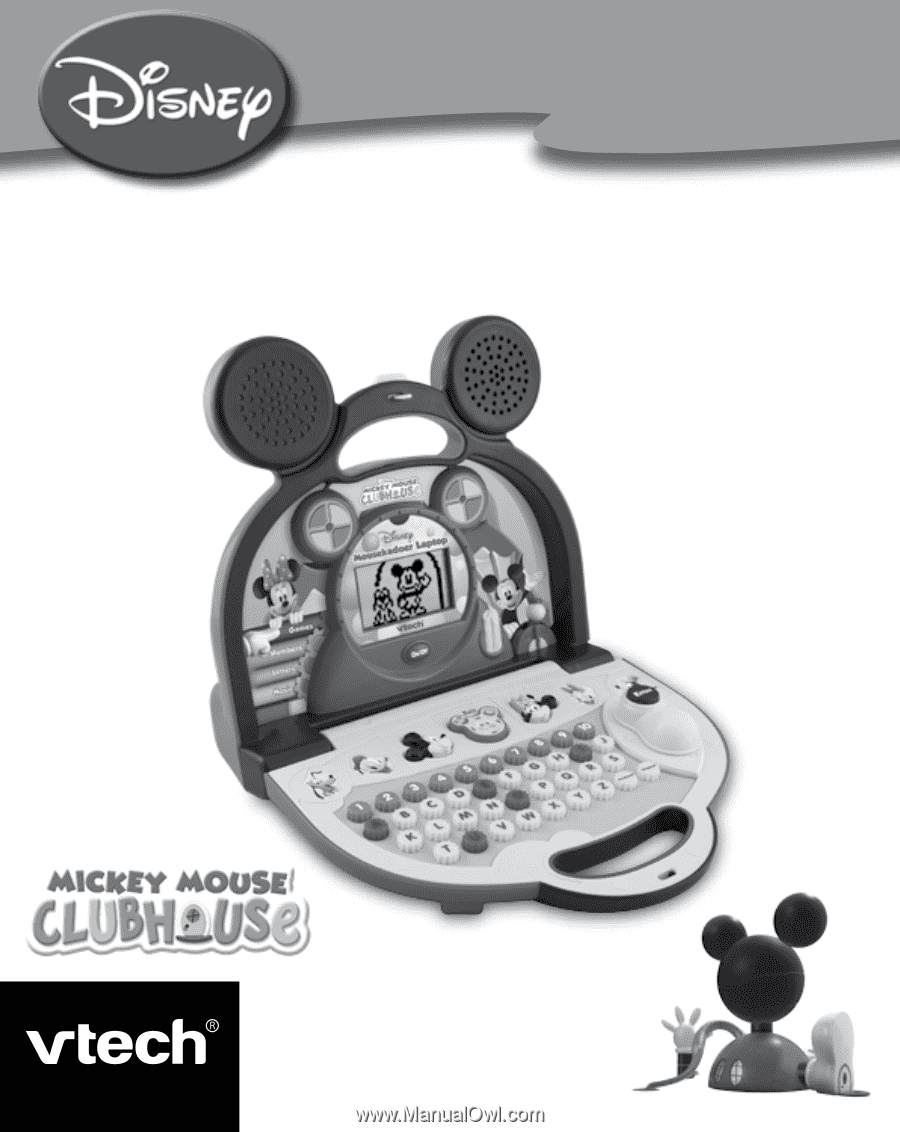
© Disney
Visit the Disney Website at www.disney.com
© 2009 VTech
Printed in China
User’s Manual
Mousekadoer Laptop
Mousekadoer Laptop