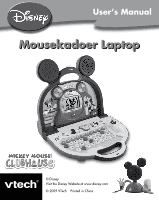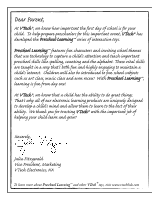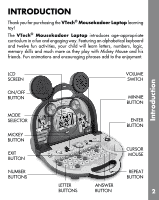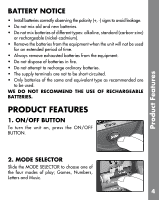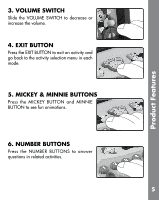Vtech Mousekadoer Laptop User Manual - Page 3
Introduction - at toys r us
 |
View all Vtech Mousekadoer Laptop manuals
Add to My Manuals
Save this manual to your list of manuals |
Page 3 highlights
INTRODUCTION Thank you for purchasing the VTech® Mousekadoer Laptop learning toy! The VTech® Mousekadoer Laptop introduces age-appropriate curriculum in a fun and engaging way. Featuring an alphabetical keyboard and twelve fun activities, your child will learn letters, numbers, logic, memory skills and much more as they play with Mickey Mouse and his friends. Fun animations and encouraging phrases add to the enjoyment. Introduction LCD screen On/Off button mode selector Mickey button Exit button Number buttons Volume switch Minnie button Enter button Letter buttons cursor mouse Answer button Repeat button 2

2
Introduction
INTRODUCTION
Thank you for purchasing the
VTech
®
Mousekadoer Laptop
learning
toy!
The
VTech
®
Mousekadoer Laptop
introduces age-appropriate
curriculum in a fun and engaging way. Featuring an alphabetical keyboard
and twelve fun activities, your child will learn letters, numbers, logic,
memory skills and much more as they play with Mickey Mouse and his
friends. Fun animations and encouraging phrases add to the enjoyment.
NUMBER
BUTTONS
MICKEY
BUTTON
ON/OFF
BUTTON
VOLUME
SWITCH
ENTER
BUTTON
REPEAT
BUTTON
MODE
SELECTOR
CURSOR
MOUSE
EXIT
BUTTON
LCD
SCREEN
MINNIE
BUTTON
LETTER
BUTTONS
ANSWER
BUTTON