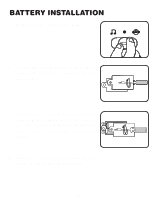Vtech Old MacDonald's Puzzle Pals User Manual - Page 10
Melody Mode
 |
View all Vtech Old MacDonald's Puzzle Pals manuals
Add to My Manuals
Save this manual to your list of manuals |
Page 10 highlights
7. If the puzzle pieces are inserted into their respective slots in sequential order, the entire melody "Old MacDonald Had A Farm" will play with different animal sound effects after all of the pieces have been placed in their respective slots. "Let's play!" 8. If there is no input to the unit for 10 seconds, you will hear "Let's play" followed by a short tune. The lights will flash with the melody. 9. If there is no input for 20 seconds, you will hear "Old MacDonald had a..." followed by a random animal sound effect. The lights will flash with the sounds. "Old MacDonald had a sheep. Baa Baa" B. Melody Mode 1. Slide the ON/OFF/MODE SELECTOR SWITCH to the MELODY MODE ( ) position to hear a short tune. The lights will flash with the melody. 9