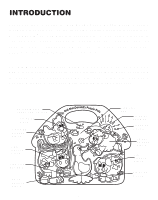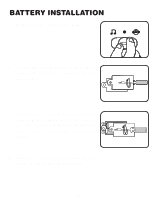Vtech Old MacDonald's Puzzle Pals User Manual - Page 8
Activities
 |
View all Vtech Old MacDonald's Puzzle Pals manuals
Add to My Manuals
Save this manual to your list of manuals |
Page 8 highlights
ACTIVITIES A. Talking Mode 1. Slide the ON/OFF/MODE SELECTOR SWITCH to the TALKING MODE( ) position. You will hear "Let's play!" followed by a short tune and the lights will flash. "Let's play!" 2. Put the CHICKEN PUZZLE PIECE into the CHICKEN SLOT. You will hear "Old MacDonald had a chicken" followed by a "Cluck Cluck" sound and a part of the melody "Old MacDonald Had A Farm". The lights will flash with the sounds. "Old MacDonald had a chicken. Cluck Cluck" "Old MacDonald 3. Put the COW PUZZLE PIECE into the had a cow. Moo Moo" COW SLOT. You will hear "Old MacDonald had a cow" followed by a "Moo Moo" sound effect and a part of the melody "Old MacDonald Had A Farm". The lights will flash with the melody. VTECH Printed in China 91-01454-000 7