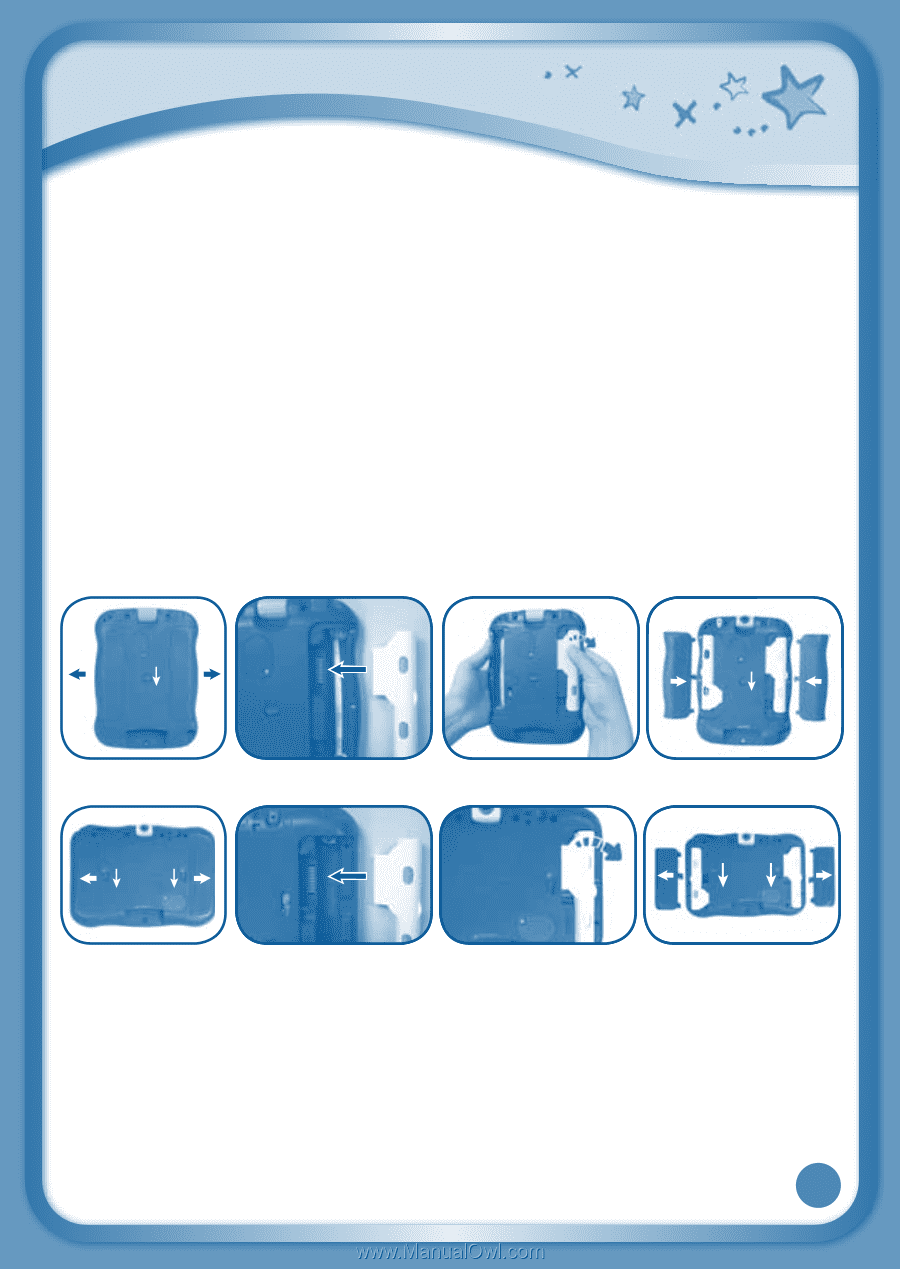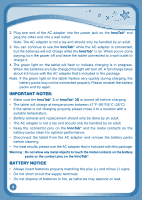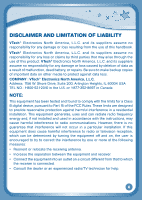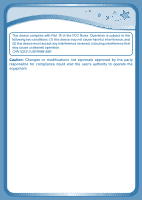Vtech Rechargeable Power Pack InnoTab 3 / 3S User Manual - Page 3
Getting Started - innotab 3 battery pack
 |
View all Vtech Rechargeable Power Pack InnoTab 3 / 3S manuals
Add to My Manuals
Save this manual to your list of manuals |
Page 3 highlights
Getting started Installing the Rechargeable Battery Packs 1. Make sure the InnoTab® 3 or InnoTab® 3S is turned off. 2. Turn the unit over. Slide the battery door lock switch (or switches) forward and push the battery covers off to each side to remove them. 3. Remove any old batteries that may be in the toy. (Battery removal and replacement should be done by an adult.) 4. Insert Battery Pack① into the compartment on the right side and Battery Pack② into the compartment on the left side. • Insert the battery pack into the connector slot first. • Then press the battery pack down until it rests in place. 5. Replace the battery covers. InnoTab® 3 InnoTab® 3S Charging and Recharging the Batteries The rechargeable batteries should be fully charged before the first use. To charge and recharge the batteries, please follow the instructions below. 1. Make sure the battery packs are installed in the tablet. 2