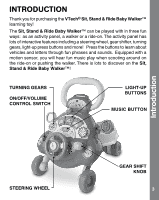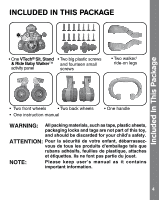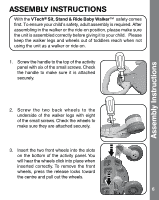Vtech Sit Stand & Ride Baby Walker User Manual - Page 8
Product Features/Activities - sit to stand walker batteries
 |
View all Vtech Sit Stand & Ride Baby Walker manuals
Add to My Manuals
Save this manual to your list of manuals |
Page 8 highlights
Product Features/Activities PRODUCT FEATURES 1. ON/OFF/VOLUME CONTROL SWITCH To turn the unit ON, slide the ON/OFF/ VOLUME CONTROL SWITCH to the LOW VOLUME ( ) or the HIGH VOLUME ( ) position. To turn the unit OFF, slide the ON/OFF/VOLUME CONTROL SWITCH to the OFF ( ) position. 2. Speed Control Lock The VTech® Sit, Stand & Ride Baby Walker™ is equipped with a speed control lock on the two back wheels of the walker. Slide the lock up for the more skillful walker. This position has less tension on the wheels and will allow the walker to move more freely. Slide the lock down for toddlers who are just learning to take their first steps. This position has the most tension on the wheels and will not allow the walker to move too quickly. Please make sure both wheels are set to the same position. Note: If the unit repeatedly powers down quickly or one of the lights flashes three times then powers down, we suggest changing the batteries. ACTIVITIES 1. Slide the on/off/volume control switch to turn the unit on. You will hear a playful song, a fun phrase and a sound. The lights will flash with the sounds. 8