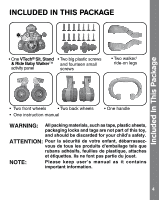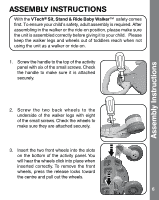Vtech Sit Stand & Ride Baby Walker User Manual - Page 9
Activities
 |
View all Vtech Sit Stand & Ride Baby Walker manuals
Add to My Manuals
Save this manual to your list of manuals |
Page 9 highlights
Activities 2. Press the music button to hear singalong songs and melodies. When a melody is playing, turn the steering wheel, trigger the motion sensor or push/ pull the gear shift knob to hear sounds play over the melody. The lights will flash with the sounds. 3. Press the light-up buttons to learn about letters and vehicles. When a melody is playing, press the light-up buttons to play the melody one note at a time. The lights will flash with the sounds. 4. Turn the steering wheel to hear car sounds and imaginative phrases. The lights will flash with the sounds. 5. Push or pull the gear shift knob to learn about opposites through imaginative phrases, sounds and short tunes. The lights will flash with the sounds. 6. Spin the turning gears to hear a variety of short tunes and sounds. The lights will flash with the sounds. 9