Vtech TD45270194 User Manual
Vtech TD45270194 - DECT 6.0 With 2 Handsets Manual
 |
UPC - 961613054418
View all Vtech TD45270194 manuals
Add to My Manuals
Save this manual to your list of manuals |
Vtech TD45270194 manual content summary:
- Vtech TD45270194 | User Manual - Page 1
at www.vtechcanada.com. Before using this VTech product, please read Important safety instructions on page 11 of this user's manual. Voicemail This telephone does not have a built-in answering system. Voicemail is a feature available from most telephone service providers. It may be included with - Vtech TD45270194 | User Manual - Page 2
for CS6114 and C S 6114 -11, 2 for CS6114-2 and C S 6114 - 21) User's manual CANCEL Telephone base power adapter Handset Telephone base (1 for CS6114 and C S 6114 -11, 2 for ) is required if you have DSL high-speed Internet service Electrical outlet (not controlled by a wall switch) Telephone - Vtech TD45270194 | User Manual - Page 3
telephone base or charger when not in use. The battery is fully charged after 16 hours of continuous charging. Refer to the online user's manual for battery operating times. Battery indicators The screen is blank, or displays Place in charger and flashes. The screen displays Low battery and flashes - Vtech TD45270194 | User Manual - Page 4
Handset overview CHARGE light On when the handset is charging. CID/VOLReview the call log when the telephone is not in use. Decrease the listening volume during a call. Scroll down while in a menu. Move the cursor to the left when entering numbers or names. /FLASH Make or answer a call. Answer - Vtech TD45270194 | User Manual - Page 5
voicemail messages, your telephone service provider continues to send the signal that turns on the indicators. The following are some of the telephone features you may wish to set. Refer to Telephone settings in the online user's manual for detailed instructions on setting all telephone features - Vtech TD45270194 | User Manual - Page 6
the handset in the telephone base or charger. The call continues until all handsets hang up. Call waiting When you subscribe to call waiting service from your telephone service provider, you hear an alert tone if there is an incoming call while you are on another call. • Press /FLASH to put the - Vtech TD45270194 | User Manual - Page 7
and hold /FIND HANDSET for more than four seconds. It may lead to handset deregistration. If Not registered displays on the handset, refer to Troubleshooting to register the handset to the telephone base. Directory The directory can store up to 30 entries. Each handset directory is independent (for - Vtech TD45270194 | User Manual - Page 8
press MUTE/DELETE. 2. When the screen displays Delete contact?, press MENU/SELECT. Caller ID This product supports caller ID services provided by most telephone service providers. Depending on your service subscription, you may see the caller's name, number, date and time of calls that are sent by - Vtech TD45270194 | User Manual - Page 9
problem, the problem is in the wiring or local telephone service. Contact your telephone service provider (charges may apply). • Eliminate any background noise. Mute the cordless • There may be too many extension phones on the telephone line to allow all of them to ring simultaneously. Unplug some of - Vtech TD45270194 | User Manual - Page 10
having the same problem, the problem is in the wiring or local telephone service. Contact your telephone service provider (charges may apply). • Other electronic products such as HAM radios and other DECT phones can cause interference with your cordless phone. Try installing your phone as far away - Vtech TD45270194 | User Manual - Page 11
product, but take it to an authorized service facility. Opening or removing parts of phone is located in an environment containing concentrations of flammable or flame-supporting INSTRUCTIONS Precautions for users of implanted cardiac pacemakers Cardiac pacemakers (applies only to digital cordless - Vtech TD45270194 | User Manual - Page 12
. • Potential TV interference: Some cordless telephones operate at frequencies that may cause participating in the RBRC® program or at authorized VTech product service centers. Please call 1 (800) 8 and in accordance with the Product operating instructions. This limited warranty extends only to - Vtech TD45270194 | User Manual - Page 13
authorized service representative of VTech; or 3. Product to the extent that the problem experienced for service, please review the user's manual - a check of the Product's controls and features may save you a service call. used in accordance with the instructions, may cause harmful interference to - Vtech TD45270194 | User Manual - Page 14
Instructions in the user's manual. problem and the telephone service provider is required to inform you of your right to file a complaint with the FCC. Your telephone service service provider is required to notify you if such changes are planned. If this product is equipped with a corded or cordless
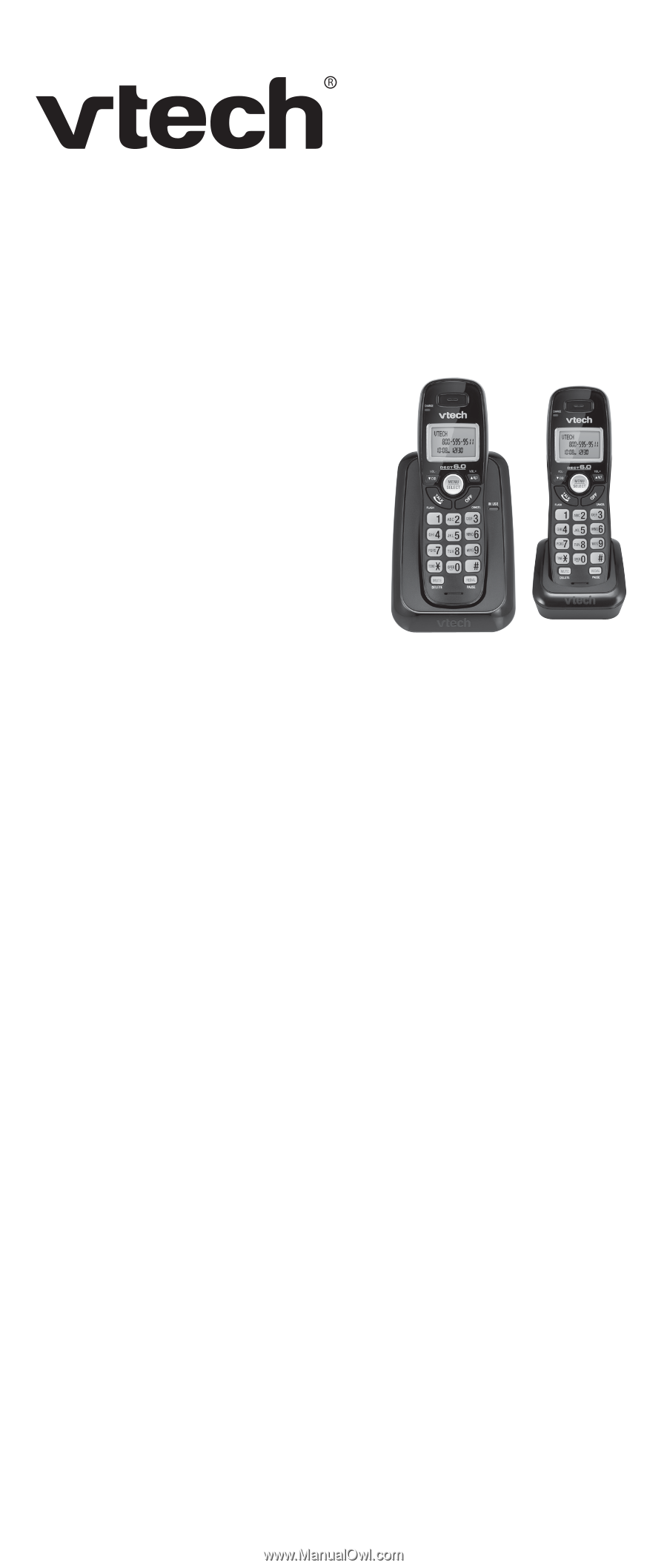
±
User’s manual (Canada edition)
CS6114/CS6114-11/CS6114-2/CS6114-21
DECT 6.0 cordless telephone
Introduction
To help protect the environment, this user’s manual provides you with
the basic installation and use instructions. A limited set of features are
described in abbreviated form.
Please refer to the complete online user’s manual for a full set of installation
and operation instructions at
www.vtechcanada.com
.
Before using this VTech product, please read
Important safety
instructions
on page ±± of this user’s manual.
Table of contents
Parts checklist
................................
2
Telephone base and
charger installation
.....................
2
Wall mounting (optional)
................
2
Battery installation
..........................
3
Battery charging
.............................
3
Handset overview
..........................
4
Telephone base overview
..............
4
Voicemail indicator
.........................
5
Using the menu
..............................
5
Telephone settings
.........................
5
Telephone operation
......................
6
Directory
.........................................
7
Caller ID
.........................................
8
Call log
...........................................
8
Troubleshooting
.............................
9
Important safety instructions
........
±±
Precautions for users of implanted
cardiac pacemakers
.................
±±
Operating range
...........................
±±
Maintenance
.................................
±2
About cordless telephones
..........
±2
The RBRC
®
seal
...........................
±2
Warranty
.......................................
±2
FCC, ACTA and IC regulations
....
±3
Technical specifications
...............
±4
Voicemail
This telephone does not have a built-in answering system.
Voicemail
is a feature available from most telephone service providers. It may be
included with your telephone service, or may be optional. Fees may apply.
This telephone alerts you when you have new voicemail messages; see
page 5 for details. Contact your telephone service provider for instructions
on how to set up your voicemail feature and listen to messages.









