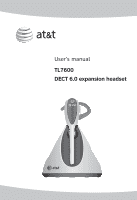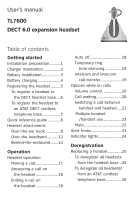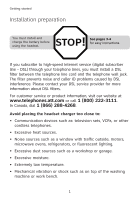Vtech TL7610 User Manual - Page 4
User's manual - dect 6 0
 |
View all Vtech TL7610 manuals
Add to My Manuals
Save this manual to your list of manuals |
Page 4 highlights
User's manual TL7600 DECT 6.0 expansion headset Table of contents Getting started Installation preparation 1 Charger installation 2 Battery installation 3 Battery charging 4 Registering the headset............5 To register a headset to the DECT headset base......6 To register the headset to an AT&T DECT cordless telephone base 7 Quick reference guide 8 Headset attachments Over-the-ear hook 9 Over-the-headband 12 Behind-the-neckband.........14 Operation Headset operation Making a call 17 Answering a call on the headset 18 Ending a call on the headset 18 Auto off 18 Temporary ring tone silencing 19 Intercom and intercom call transfer 19 Options while on calls Volume control 20 Call waiting 20 Switching a call between handset and headset......21 Multiple headset /handset use 22 Mute 22 Alert tones 23 Indicator lights 24 Deregistration Replacing a headset 25 To deregister all headsets from the headset base....25 To deregister all headset(s) from an AT&T cordless telephone base 26