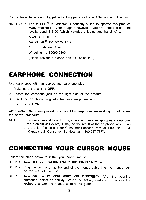Vtech Talking Whiz Kid Einstein User Manual - Page 10
Shift
 |
View all Vtech Talking Whiz Kid Einstein manuals
Add to My Manuals
Save this manual to your list of manuals |
Page 10 highlights
SHIFT Press the SHIFT key at the same time as the function key to perform the special function that appears on the top half of that key. PLAYER REPEAT PIA1,ER R Press the REPEAT key to have the unit repeat the instruction. Press the SHIFT and PLAYER keys together at any time to change from the one player mode to the two player mode. These keys will only be active when the unit is in the two player mode. The first person to hit his or her PLAYER button gets to answer the question. If the unit is not in two player mode, press the HELP key to receive a hint for a question. In the TRIVIA 1, TRIVIA 2 and WHO AM I activities, when you press the HELP key, three multiple choice answers will appear for you to choose from. Press the CLEAR key to clear all your input from the screen. Press the NEXT key to go to the next question in the CROSSWORD PUZZLE activity. The ESC key allows the player to exit the current activity and go to the previous screen. Press this key to generate a continuous series of capital letters LO without having to press the SHIFT key each time. Press once to activate this key. Press it again to cancel this function. The LEVEL key is used to change the level of difficulty in multilevel activities. There are 6 levels to choose from, the first level being the easiest and the sixth level being the most difficult. Levels can be changed at any time during an activity. Press the SHIFT and PRINT keys together to activate the print function. (Please refer to KEYS USED IN PRINTING for more information) 8