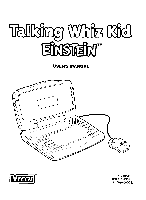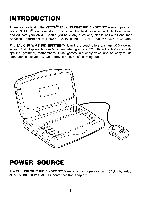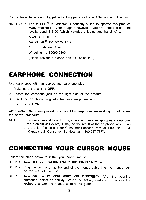Vtech Talking Whiz Kid Einstein User Manual - Page 6
Mouse, Overview
 |
View all Vtech Talking Whiz Kid Einstein manuals
Add to My Manuals
Save this manual to your list of manuals |
Page 6 highlights
MOUSE OVERVIEW CURSOR BUTTON : Use this button to move the mouse pointer left, right, up or down. CLICK BUTTON: Use this button to confirm the action. CURSOR BUTTON 4: 000 000 000 CLICK BUTTON CONNECTING A PRINTER The TALKING WHIZ KID EINSTEINTM unit offers a printing function. The VTECH® VT-25 Thermo Printer is perfectly suited for the unit. Please follow the steps below to install a printer. STEP 1: Turn OFF your TALKING WHIZ KID EINSTEINTM unit. STEP 2: Plug the connector at the end of the printer cable into the printer port on the rear of the unit. STEP 3: Turn ON the TALKING WHIZ KID EINSTEINTM and the printer. After the opening animation, select an activity. Press the SHIFT and PRINT keys or SHIFT and V keys together to perform the printing function whenever the option is available. The TALKING WHIZ KID EINSTEINTM unit can also support printers which are common in the market. NOTE: The default printer type is VTECH VT-25. If you are using another printer, press the SHIFT and 1 keys together to select an appropriate printer type. If your printer is not listed among the printer choices you may try to select a printer driver which is closest to your printer. However some errors may be found. 4