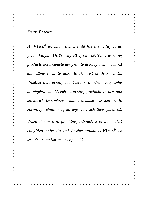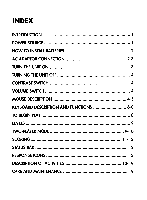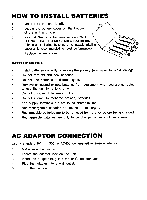Vtech Talking Whiz Kid Frontier User Manual
Vtech Talking Whiz Kid Frontier Manual
 |
View all Vtech Talking Whiz Kid Frontier manuals
Add to My Manuals
Save this manual to your list of manuals |
Vtech Talking Whiz Kid Frontier manual content summary:
- Vtech Talking Whiz Kid Frontier | User Manual - Page 1
11.7. E 7e 1-ki 0 Mds ALSO FOR USE WITH SUPER ANIMATED born ( • In* VTECH Printed in China 91-01132-004® I - Vtech Talking Whiz Kid Frontier | User Manual - Page 2
Dear Parent: At VTech® we know that a child has the ability to do great things. That's why all of our electronic learning products are uniquely designed to develop a child's mind and allow them to learn to the best of their ability. Whether it's learning about letters, numbers, geography or algebra, - Vtech Talking Whiz Kid Frontier | User Manual - Page 3
INDEX INTRODUCTION POWER SOURCE HOW TO INSTALL BATTERIES AC ADAPTOR CONNECTION TURN THE UNIT ON TURNING THE UNIT OFF CONTRAST SWITCH VOLUME SWITCH MOUSE DESCRIPTION KEYBOARD DESCRIPTION AND FUNCTIONS TO BEGIN PLAY LEVELS TWO-PLAYER MODE SCORING STATUS BAR RESPONSE ICONS DESCRIPTION OF ACTIVITIES - Vtech Talking Whiz Kid Frontier | User Manual - Page 4
® are committed to providing the highest quality products to entertain and educate your child. Should you have any questions, please call our Consumer Services Department at 1-800521-2010 in U.S., or 1-800-267-7377 in Canada. The Talking Whiz Kid FRONTIERTm learning unit features a large, clear LCD - Vtech Talking Whiz Kid Frontier | User Manual - Page 5
HOW TO INSTALL BATTERIES 1. Make sure the unit is off. 2. Locate the battery cover on the bottom of the unit and open it. 3. Insert 4 "AA" size batteries as illustrated. DO NOT USE RECHARGEABLE BATTERIES. (The use of alkaline batteries or renewable alkaline batteries is recommended for - Vtech Talking Whiz Kid Frontier | User Manual - Page 6
The unit will now be ready to play again. If the problem persists, please call our Consumer Services Department at 1-800-5212010 in the U.S. or 1-800-267- adaptor offer coupon. TURN THE UNIT ON To open your Talking Whiz Kid FRONTIER"' learning unit, press the LOCK/RELEASE key and lift the lid upward. - Vtech Talking Whiz Kid Frontier | User Manual - Page 7
TURNING THE UNIT OFF Turn off the Talking Whiz Kid FRONTIERN learning unit by pressing the OFF key located just above the keyboard. If you are not going to use the unit for a long period of time, it is best to remove the batteries or to unplug the adaptor. AUTOMATIC SHUT OFF If the Talking Whiz Kid - Vtech Talking Whiz Kid Frontier | User Manual - Page 8
To use the mouse, push it in the direction that you would like the pointer on the screen to move. To move the pointer to the right side of the screen push the mouse to the right. To move the pointer to the left side of the screen push the mouse to the left. To move the pointer to the top of the - Vtech Talking Whiz Kid Frontier | User Manual - Page 9
KEYBOARD DESCRIPTION AND FUNCTIONS THE KEYBOARD OFF ON puntri LEVEL 000 C-] C3 ENDO CD C] SHIFT 0 PLAYER A g O CD 0 CD CD S C] ED OE DOOTC3C10 co [i] 7SPE REPEAT PLAYER B OFF LON Press the ON key to turn the unit on. Press the OFF key to turn the unit off. ACTIVITY To enter an - Vtech Talking Whiz Kid Frontier | User Manual - Page 10
, these keys are used in conjunction with the Melody Play Back function. Please see the Melody Play Back heading under the ACTIVITY instructions for further details. 0 ( 4) ( 6 ) C8) 0 Use the number keys when inputting the answers in mathematics activities or when choosing a favorite song from the - Vtech Talking Whiz Kid Frontier | User Manual - Page 11
will be provided with additional clues to a problem. Press this key when inputting answers to questions or problems for most of the activities. Press this key the left or TO BEGIN PLAY • Turn on your Talking Whiz Kid FRONTIER'' learning unit by pressing the ON key button located on the top cabinet - Vtech Talking Whiz Kid Frontier | User Manual - Page 12
LEVELS The Talking Whiz Kid FRONTIERN learning unit provides six levels of difficulty for added challenge and learning. After you have entered an activity, you still have the ability to change levels at any time by pressing the LEVEL key and typing in the level number that you want. NOTE : Because - Vtech Talking Whiz Kid Frontier | User Manual - Page 13
MAGIC LETTER COMPLETE THE WORD WORD MEMORY LETTER SWAP MAGIC WORD ADDITION SUBTRACTION MULTIPLICATION DIVISION SIMPLE EQUATIONS SIGN SEEKER TIME CHANGE TIME TUTOR TAKING TURNS When a question is displayed, the Player A icon will flash and Player A has the first chance to answer. When Player A - Vtech Talking Whiz Kid Frontier | User Manual - Page 14
SCORING ONE PLAYER MODE: In the one-player mode, there are 5 questions per round in every activity. You have 2 chances to input the correct answer. The scoring is calculated in the following way: • Correct answer on the first try : 20 points • Correct answer on the second try 10 points • - Vtech Talking Whiz Kid Frontier | User Manual - Page 15
NOTE: Because of their nature , there is no scoring in the following activities: WORD JUMBLE CALCULATOR MELODY PLAY BACK MUSIC LIBRARY ANIMATION FUN NOTE: The HELP key cannot be used in the following activities: MAGIC LETTER MAGIC WORD NUMBER FLASH CALCULATOR TIME TUTOR ( LEVEL 4 - 6 ) MELODY PLAY - Vtech Talking Whiz Kid Frontier | User Manual - Page 16
RESPONSE ICONS At the right hand side of the screen, you will see the ERASE and the ENTER icons. ERASE ICON Click this icon to perform the same function as pressing the ERASE key. ENTER ICON Click to confirm an action or to accept input. This is the same as pressing the ENTER key. DESCRIPTION OF - Vtech Talking Whiz Kid Frontier | User Manual - Page 17
4 SINGULARS & PLURALS A noun will appear on the LCD screen. The Talking Whiz Kid FRONTIER"' learning unit will ask you to type in the correct plural or singular form of the word. Type in your answer and press the ENTER - Vtech Talking Whiz Kid Frontier | User Manual - Page 18
ENTER key or click on the ENTER icon . 14 SUBTRACTION A subtraction problem will appear on the screen. Input the correct answer usin the number the ENTER key or click on the ENTER icon 15 MULTIPLICATION A multiplication problem will appear on the screen. Input the correct answer uosinf the number - Vtech Talking Whiz Kid Frontier | User Manual - Page 19
16 DIVISION n. A division problem will appear on the screen. Input the correct answer your answer. 20 NUMBER FLASH Different cards, with a mathematics problem on each card, will appear on the screen. ri, (. , , Lvj Try to solve the problem on the card and then match the cards which have the same - Vtech Talking Whiz Kid Frontier | User Manual - Page 20
22 TIME CHANGE Questions with different time units will appear on the screen. Try to find out the correct answer by converting the time units. A conversion table will display on the screen if the HELP key is pressed. 23 TIME TUTOR LEVEL 1.3 There will be a clock animation on the left and the three - Vtech Talking Whiz Kid Frontier | User Manual - Page 21
26 MUSIC LIBRARY To listen to built-in songs, press the ENTER key when your favorite song number box is highlighted. You can also press any number from 0 to 9 or use the mouse to click on your favorite song number to hear the following built-in songs. 1. Camptown Races 2. Alouette 3. Oh! Susanna 4. - Vtech Talking Whiz Kid Frontier | User Manual - Page 22
28 DEMO The demo function will demonstrate most of the activities. Select this function by pressing the ACTIVITY key and the activity number 28. Select the demo function while the opening screen is showing and the unit will automatically demonstrate all the activities one by one unless you enter an - Vtech Talking Whiz Kid Frontier | User Manual - Page 23
to know that we stand behind our products and encourage you to call our Consumer Services Department at 1-800-521-2010 with any problems and/or suggestions that you might have. In Canada call 1-800-267-7377. A service representative will be happy to help you. NOTE: This equipment generates and uses
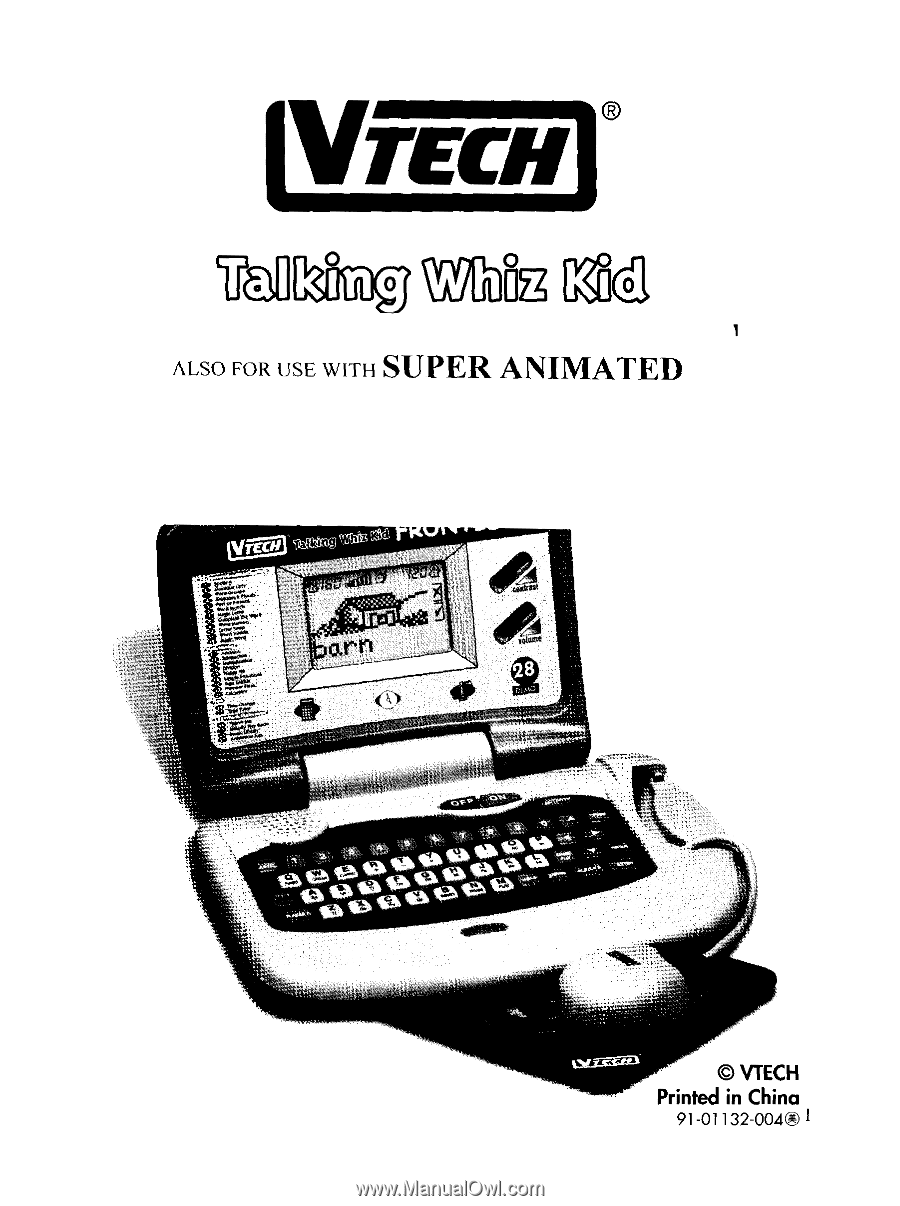
11
.
7E
.
7e
1
-
ki
0
Mds
ALSO
FOR
USE
WITH
SUPER
ANIMATED
born
(
•
In*
VTECH
Printed
in
China
91-01132-004®
I