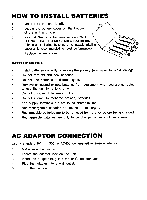Vtech Talking Whiz Kid Frontier User Manual - Page 9
Dootc3c1
 |
View all Vtech Talking Whiz Kid Frontier manuals
Add to My Manuals
Save this manual to your list of manuals |
Page 9 highlights
KEYBOARD DESCRIPTION AND FUNCTIONS THE KEYBOARD OFF ON puntri LEVEL 000 C-] C3 ENDO CD C] SHIFT 0 PLAYER A g O CD 0 CD CD S C] ED OE DOOTC3C10 co [i] 7SPE REPEAT PLAYER B OFF LON Press the ON key to turn the unit on. Press the OFF key to turn the unit off. ACTIVITY To enter an activity, press the ACTIVITY key, then the activity number of the activity you want to enter, then press the ENTER key. (2.1cC These keys are used in conjunction with the Melody Play Back and Music Library activities. Press the appropriate key to play songs with the instrument sound of your choice. Cti G H J A. MI In addition to their regular letter functions, these keys are used in the Melody Play Back activity and allow you to create your own tune using the various notes of the scale. 6