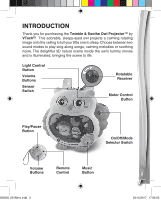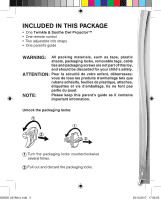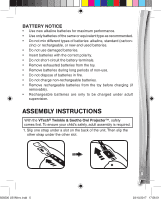Vtech Twinkle & Soothe Owl Projector User Manual - Page 7
Product Features
 |
View all Vtech Twinkle & Soothe Owl Projector manuals
Add to My Manuals
Save this manual to your list of manuals |
Page 7 highlights
PRODUCT FEATURES 1. On/Off/Mode Selector Switch To turn the unit on slide the On/Off/ Mode Selector Switch to select either Lullaby Mode or Sound Mode. You will hear sing-along songs and soothing melodies in Lullaby Mode and soothing sounds in Sound Mode. If a light mode is selected, the projector will light up and the lights will twinkle to the music while the 3D image on the owl's tummy rotates. 2. Timer Switch Slide the Timer Switch to select the desired preset time. Once the timer has expired, the unit will enter sleep mode. Timer options include 10, 20 or 30 minutes. 3. Light Control Button Press the Light Control Button to select one of four light modes. 4. Motor Control Button Press the Motor Control Button to select one of three motor modes. 506500 US IMrev.indd 7 7 03/10/2017 17:56:53