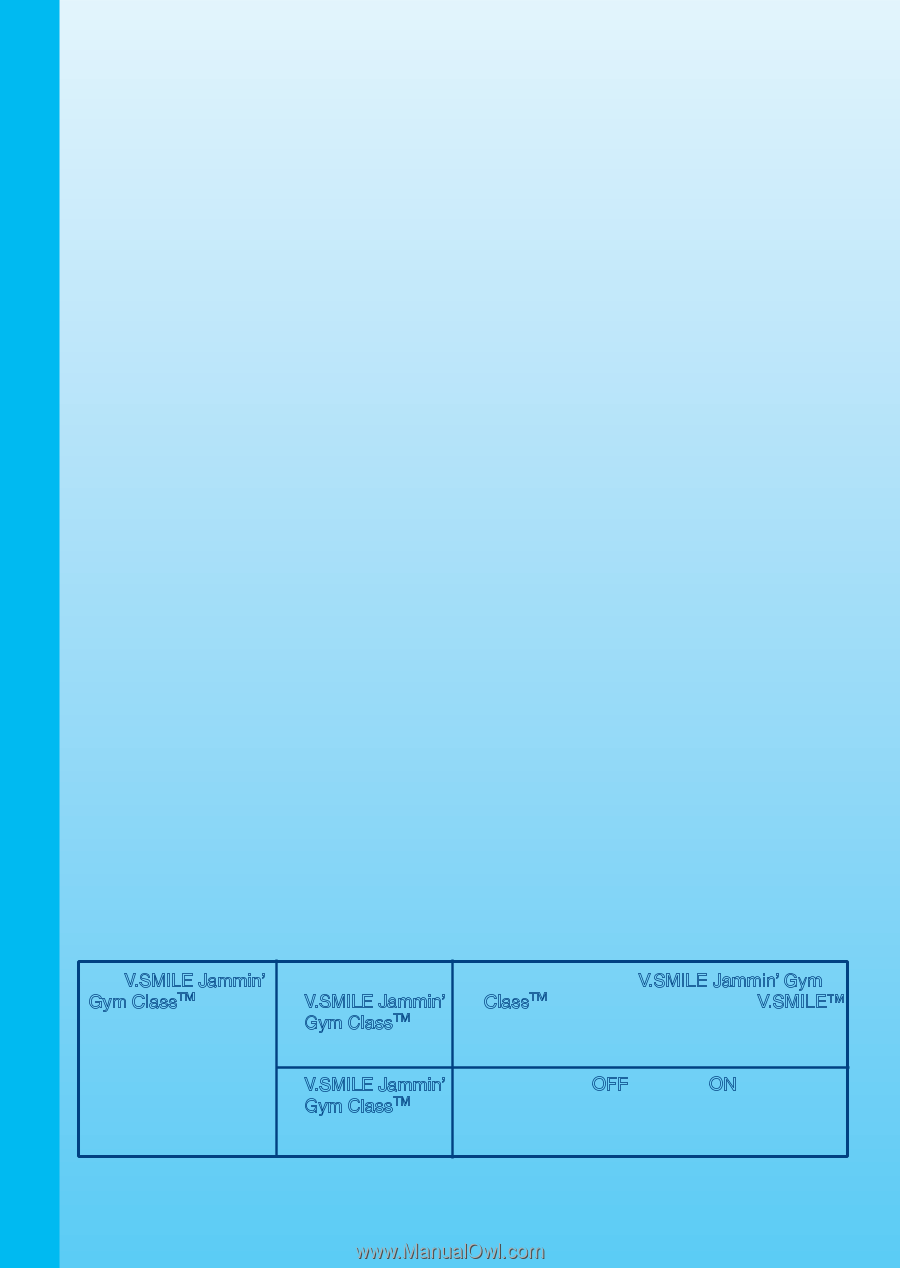Vtech V.Smile Jammin Gym Class User Manual - Page 22
Important Safety Information, Warning, Troubleshooting - v smile mat
 |
View all Vtech V.Smile Jammin Gym Class manuals
Add to My Manuals
Save this manual to your list of manuals |
Page 22 highlights
Important Safety Information 1. The mat sensors are sensitive; therefore, we strongly suggest stepping on the mat with your feet and avoid shoes as damage could occur. 2. Position the mat away from hard floor surfaces and furniture. 3. Dry the mat thoroughly before using it to prevent any slipping. 4. If the mat becomes wet with perspiration, condensation or other liquid, please wipe it off. 5. Do not play with the mat if you are currently consulting a doctor, or if you are experiencing health problems. 6. An adult should supervise children when possible to ensure safe use of the mat. 7. Do not keep the mat near open flames or other heat sources. Important Safety Information WARNING A very small percentage of the public, due to an existing condition, may experience epileptic seizures or momentary loss of consciousness when viewing certain types of flashing colors or patterns, especially on television. While the V.SMILETM TV Learning System does not contribute to any additional risks, we do recommend that parents supervise their children while they play video games. If your child experiences dizziness, altered vision, disorientation, or convulsions, discontinue use immediately and consult your physician. Please note that focusing on a television screen at close range and handling a joystick or exercise mat a prolonged period of time may cause fatigue or discomfort. We recommend that children take a 15 minute break for every hour of play. TROUBLESHOOTING The V.SMILE Jammin' Gym ClassTM does not work. 1. Improper 1. V.SMILE Jammin' Gym ClassTM connection Make sure that the V.SMILE Jammin' Gym ClassTM is firmly connected to the V.SMILE™ joystick port. 2. V.SMILE Jammin' 2. Turn the unit OFF and then ON again. Gym ClassTM was reconnected after program start For the other operations, please refer to V.SMILETM TV Learning System User's Manual. 21