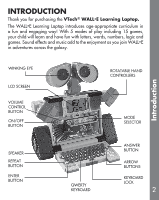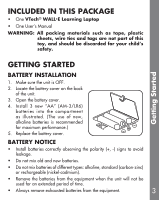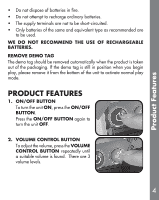Vtech Wall.E Learning Laptop User Manual - Page 5
Product Features - by
 |
View all Vtech Wall.E Learning Laptop manuals
Add to My Manuals
Save this manual to your list of manuals |
Page 5 highlights
Product Features • Do not dispose of batteries in fire. • Do not attempt to recharge ordinary batteries. • The supply terminals are not to be short-circuited. • Only batteries of the same and equivalent type as recommended are to be used. WE DO NOT RECOMMEND THE USE OF RECHARGEABLE BATTERIES. REMOVE DEMO TAG The demo tag should be removed automatically when the product is taken out of the packaging. If the demo tag is still in position when you begin play, please remove it from the bottom of the unit to activate normal play mode. PRODUCT FEATURES 1. ON/OFF BUTTON To turn the unit ON, press the ON/OFF BUTTON. Press the ON/OFF BUTTON again to turn the unit OFF. 2. VOLUME CONTROL BUTTON To adjust the volume, press the VOLUME CONTROL BUTTON repeatedly until a suitable volume is found. There are 3 volume levels. 4