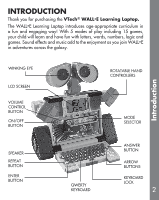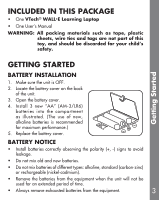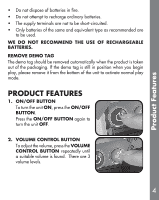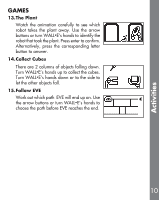Vtech Wall.E Learning Laptop User Manual - Page 6
Product Features - instructions
 |
View all Vtech Wall.E Learning Laptop manuals
Add to My Manuals
Save this manual to your list of manuals |
Page 6 highlights
Product Features 3. ROTATABLE HAND CONTROLLERS Turn WALL•E's hands to choose a game or to interact during some of the games. 4. WINKING EYE WALL•E will wink when the unit is turned on or off, when a question is answered correctly and at certain times throughout the games to encourage interaction. 5. ENTER BUTTON Press this button to confirm a choice. 6. ANSWER BUTTON Press this button to reveal the answer. 7. REPEAT BUTTON Press this button to hear the instructions repeated. 5

Product Features
3.
ROTATABLE HAND CONTROLLERS
Turn WALL
•
E’s hands to choose a
game or to interact during some of the
games.
4. WINKING EYE
WALL
•
E will wink when the unit is turned
on or off, when a question is answered
correctly and at certain times throughout
the games to encourage interaction.
5. ENTER BUTTON
Press this button to confirm a choice.
6. ANSWER BUTTON
Press this button to reveal the answer.
7. REPEAT BUTTON
Press this button to hear the instructions
repeated.
5