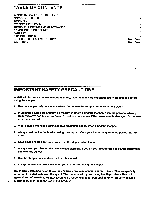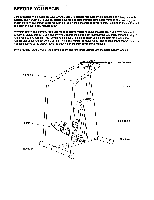Weslo Ascent 775 English Manual - Page 7
Weslo Ascent 775 Manual
 |
View all Weslo Ascent 775 manuals
Add to My Manuals
Save this manual to your list of manuals |
Page 7 highlights
A sample program is shown above. This program will begin with a slow pace setting. The pace will then increase during the second and third segments, decrease during the fourth segment, increase during the fifth and sixth segments, and decrease during the seventh and eighth segments. An infinite variety of settings can be programmed. Next, move the program time control to set the length of time you want the program to last. The program can be set to last for a minimum of 10 minutes up to a maximum of 30 minutes. To start the program, press the program/manual button and begin stepping. The program mode indicator will light, the first segment indicator will begin to flash, and the stepper will automatically adjust to the pace setting of the first program pace control. After one-eighth of the total time you set has elapsed, the second segment indicator will begin to flash, and the stepper will automatically adjust to the pace setting of the second program pace control. The program will continue in this manner until all eight segment indicators are dark. While the program is in progress, the stepping pace can be adjusted during the current segment, if desired, by moving the program pace control located below the flashing segment indicator. If desired, the program can be stopped or the console can be switched to the manual mode by pressing the program/manual button. EXERCISE MONITOR MODES The exercise monitor features five different modes: STEPS PER MINUTE-Displays your stepping pace, in steps per minute. TIME-Displays the elapsed time. Note: Time will be counted only while you are stepping. If you stop for ten seconds or longer, the TIME mode will stop until you resume stepping. TOTAL NO. STEPS-Displays the total number of steps that you have completed. Note: After you reach 999 steps, the display will begin again at 0. CALORIES-Displays the approximate number of Calories that you have burned. Note: If your stepping pace is very fast or very slow, the actual number of Calories you have burned will be slightly higher or lower than the number displayed. SCAN-Displays the STEPS PER MINUTE, TIME, TOTAL NO. STEPS and CALORIES modes, for five seconds each, in a repeating cycle. EXERCISE MONITOR OPERATION IMPORTANT: For the exercise monitor to operate properly, you must move the pedals vertically at least 8 inches as you exercise. If your steps are too shallow, they will not be detected by the exercise monitor. When the power is turned on, the SCAN mode will be selected automatically. One mode indicator will appear by the word "SCAN." The STEPS PER MINUTE, TIME, TOTAL NO. STEPS and CALORIES modes will all be displayed, for five seconds each, in a repeating cycle. A second mode indicator will show which mode is currently displayed. If desired, the STEPS PER MINUTE, TIME, TOTAL NO. STEPS or CALORIES mode can be selected for continuous display by repeatedly pressing the display mode button. The modes will be selected in the following order: STEPS PER MINUTE, TIME, TOTAL NO. STEPS, CALORIES, SCAN. To reset the LCD display, turn the power off and then on again by pressing the power button twice. TURNING OFF THE POWER When you are finished exercising, press the power button to turn off the power. Note: If the pedals are not moved and the controls are not used for four minutes, the power will turn off automatically. 7