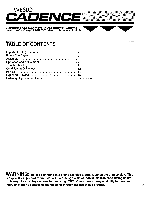Weslo Cadence 3260 Treadmill English Manual - Page 8
Accusmart
 |
View all Weslo Cadence 3260 Treadmill manuals
Add to My Manuals
Save this manual to your list of manuals |
Page 8 highlights
DIAGRAM OF THE CONSOLE The state-of-the-art console features finger-touch incline control, electronic speed control and a motivational fitness monitor with five independent displays. Please read the instructions below before operating the console. ACCUSMARTMOTIVATIONAL FITNESS MONITOR Battery Cover SPEED 111 1, MIME, Speed Control Knob Motivational Fitness Monitor - CALORIE PUSS Pulse Earclip Jack Power Indicator DISTANCE ON/aEAR I SPEEDCONIROI. Incline Control Lever PICUNF ADJUST Power Switch INSTALLING BATTERIES The motivational fitness monitor requires two "AA" batteries (not included); alkaline batteries are recommended. Slide the battery cover open and remove the battery clip from the console. Find the markings inside the battery clip showing the correct orientation of the batteries. Press the batteries into the battery clip. Replace the battery clip in the console and close the battery cover. TURNING THE POWER ON Step onto the foot rails of the treadmill. Locate the clip attached by a cord to the safety key and slide the clip onto the waistband of your clothing. CAUTION: Do not stand on the walking belt while turning the power on. Always wear the clip while operating the treadmill; if you fall, the safety key will be pulled from the power switch, instantly turning the power off. Insert the safety key into the power switch. The power indicator will light. The five displays of the motivational fitness monitor will not light until the ON/CLEAR button is pressed, or the walking belt begins to move (see CONTROLLING THE SPEED). Note: If batteries were just installed, the five displays will already be lighted. CHANGING THE INCLINE To vary the intensity of your exercise, the incline of the treadmill can be changed using the incline control lever on the right side of the console. Do not change the incline while you are walking or running on the treadmill. To increase the incline, stand toward the back of the foot rails and pull back the lever until the desired incline is reached. To -decreaselheincline,standloward-thefront of.therfoot rails, lean forward if necessary, and pull back the lever until the desired incline is reached. 8