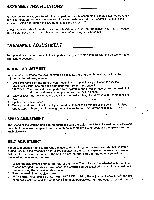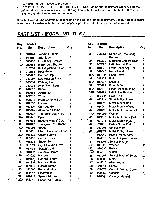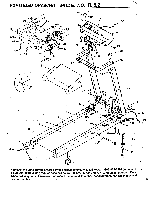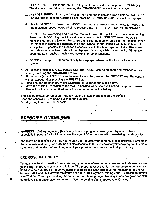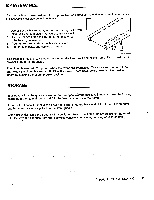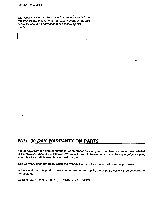Weslo Cadence 5.2 Treadmill English Manual - Page 8
Exercise, Guidelines
 |
View all Weslo Cadence 5.2 Treadmill manuals
Add to My Manuals
Save this manual to your list of manuals |
Page 8 highlights
F TRIP DISTANCE - Press the "MODE" key until the indicator arrow points to "TRIP DIS". The distance traveled since pressing the "START/STOP" key will be displayed. G. AVERAGE SPEED - Press the "MODE" key until the indicator arrow points to "AVE SPD". The average of speeds recorded since pressing the "START/STOP" key will be displayed. H. MAXIMUM SPEED - Press the "MODE" key until the indicator arrow points to "MAX SPD". The maximum speed recorded since pressing the "START/STOP" key will be displayed. I. PULSE - Stop exercising and turn the treadmill motor off to get the most accurate reading. Press the "MODE" key until the indicator arrow points to "PULSE". Insert the pulse monitor plug into. the jack on the console and clip the monitor onto your left earlobe. When the monitor is positioned correctly the heart symbol on the console will blink in time with your pulse. Reposition the monitor if necessary until the heart symbol blinks. After a few seconds more your heart rate will be displayed. You may wish to use the PULSE function sparingly as it requires much more power than other functions. J. SPEED - The speed will automatically be displayed whenever the treadmill motor is... running. 4. All functions (except SPEED, PULSE SET and PULSE) can be stopped and restarted at any time by pressing the "START/STOP" key. 5. All functions (except SPEED) can be reset to zero by pressing the "RESET" key. The console will be stopped after pressing the RESET key. 6. Functions can be changed while exercising by following the steps above. 7. Move the "ON/OFF" switch to the "OFF" position when you are finished using the console. Always turn the console off when not in use to conserve the battery. The battery should be replaced if the low battery indicator appears on the console. - Keep -the console LCD-window-out of direct sunlight. oid getting liquids on the console. EXERCISE GUIDELINES WARNiNG;_. fiefore beginning this,or any exercise program consultyourphysician. This is _ especially important for individuals over.the age of. 35 or persons with pre-existing heilth problems. The following guidelines will help you to plan and regulate your personal fitness program. Remember that adequate rest and good nutrition are also essential to the success of any fitneSs program. For more complete and detailed information -consult your physician or obtain a book at your library. EXERCISE INTENSITY To maximize health benefits from exercising, your level of exertion must exceed mild demands while falling short of breathlessness and fatigue. The proper level of exertion can be deterniined using th( 'heart rate as a giiide. For effective aerobic exercise the heart rate rniist be maintained at a level betWeen 70% and 85% of your maximum heart rate. This isyour "Training Zone." You can determine • your-Training Zone by consulting the table on the following p- age. Training Zones are given for both - 8 c0nditi0ned and unconditioned perSonS..Use the aOlUirinthat is appropriate for YOU;