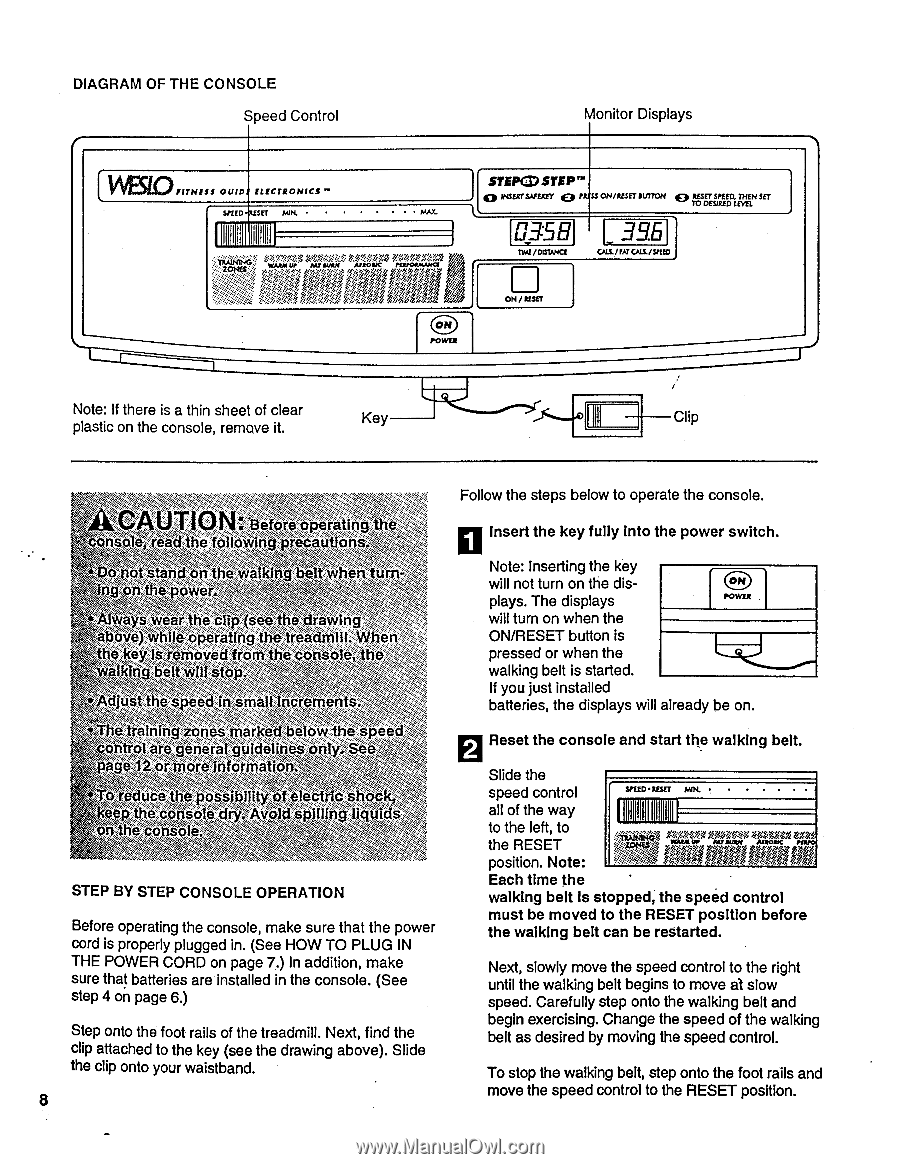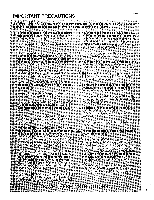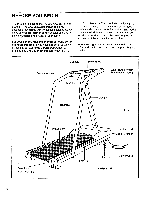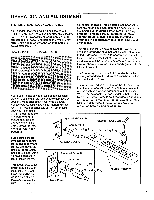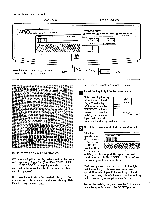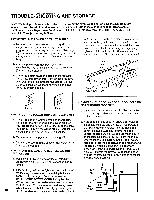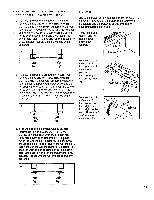Weslo Cadence 855 English Manual - Page 8
°0
 |
View all Weslo Cadence 855 manuals
Add to My Manuals
Save this manual to your list of manuals |
Page 8 highlights
DIAGRAM OF THE CONSOLE Speed Control Monitor Displays WES11.O FITNESS OUIPA ELECTRONICS •' SPEED ET MIN. ii ROHR ;00°0 A 44 STEPCD STEP" cp INSERrSAFEKEY Op PUSS ON/RESET SUTTON e l Tor,?LTEMEDD, THEN SET 0358 UNE /DISTANCE 3.9.5 CAL/ FAT CALL/SPEED 171] ON / RESET POWER Note: If there is a thin sheet of clear plastic on the console, remove it. Key Clip Follow the steps below to operate the console. Before'aperatin he bNoitrt •precaution; Insert the key fully into the power switch. stand„Ott :Wa rt belt when; go Note: Inserting the key will not turn on the displays. The displays C.) POValt Alwayswea• the clip craw. *.e):.w readt t. key s removed from th e con : ra n will top ` will turn on when the ON/RESET button is pressed or when the walking belt is started. -9 - ust e •trystna ncretn ainin7ones m If you just installed batteries, the displays will already be on. ?iEr z pr , ='elow e e 0.:12 re:y-1 orma t Egi Reset the console and start the walking belt. Slide the ucethe possibilityof 00 console voidsp cci 4' speed control all of the way to the left, to the RESET position. Note: SPEED • RESET AUK 1111111111111111111111 Aviiii40 " aa.z,..r • WW moMiTX41ton I• .4, STEP BY STEP CONSOLE OPERATION Each time the walking belt Is stopped, the speed control Before operating the console, make sure that the power cord is properly plugged in. (See HOW TO PLUG IN must be moved to the RESET position before the walking belt can be restarted. THE POWER CORD on page 7.) In addition, make sure that batteries are installed in the console. (See step 4 on page 6.) Next, slowly move the speed control to the right until the walking belt begins to move at slow speed. Carefully step onto the walking belt and Step onto the foot rails of the treadmill. Next, find the clip attached to the key (see the drawing above). Slide begin exercising. Change the speed of the walking belt as desired by moving the speed control. the clip onto your waistband. To stop the walking belt, step onto the foot rails and 8 move the speed control to the RESET position.