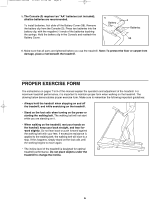Weslo Cadence Dl5 English Manual - Page 9
If desired, the SPEED, TIME, DISTANCE or CALO - running belt
 |
View all Weslo Cadence Dl5 manuals
Add to My Manuals
Save this manual to your list of manuals |
Page 9 highlights
*WLTL21280-146358 5/4/00 11:24 AM Page 9 the walking belt, slide the speed control to the "SPEED RESET" position. 4 Press the MODE button to select the desired monitor mode. The monitor offers five different modes to provide instant exercise feedback: ¥ SPEEDÑdisplays your speed, in miles per hour. Mode Indicators ¥ TIMEÑdisplays the elapsed time. ¥ DISTANCEÑdisplays the distance that you have walked or run, in miles. ¥ CALORIEÑdisplays the approximate number of Calories you have burned. Note: The actual number of Calories you have burned may differ slightly from the number displayed if the speed is near the lowest or highest setting. ¥ SCANÑdisplays the SPEED, TIME, DISTANCE, and CALORIES modes, for five seconds each, in a repeating cycle. When the power is turned on, the SCAN mode will automatically be selected. One mode indicator (see the drawing above), will appear by the word SCAN, and a second mode indicator will show which mode is currently displayed. If desired, the SPEED, TIME, DISTANCE or CALORIE mode can be continuously displayed. Press the MODE button repeatedly until the mode indicator by the word SCAN disappears, and a mode indicator appears by the name of the desired mode. Note: The monitor display can be reset by pressing the ON/OFF button twice. 5 When you are finished, stop the walking belt and remove the key. Slide the speed control to the ÒSPEED RESETÓ position, and remove the key. Store the key in a secure location. 6 Press the ON/OFF button. To turn off the display, press the ON/OFF button. Note: If the walking belt is stopped and the console buttons are not pressed for 3 to 6 minutes, the display will turn off automatically.