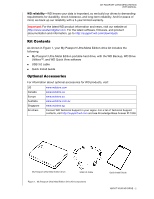Western Digital My Passport Ultra Metal User Manual - Page 10
Getting Started with the WD Software, On the Installation Type dialog
 |
View all Western Digital My Passport Ultra Metal manuals
Add to My Manuals
Save this manual to your list of manuals |
Page 10 highlights
MY PASSPORT ULTRA METAL EDITION USER MANUAL Getting Started with the WD Software 1. Double-click the WD Apps Setup file that appears in the listing for the drive in your computer's file management utility to display the WD Apps Setup wizard, Software Installer dialog: 2. Click Next to display the Installation Type dialog: 3. On the Installation Type dialog: a. Select the option that you want to use for the installation: Recommended Install-Installs all of the WD software Custom Install-Installs only the WD software that you select b. Click the Western Digital End User License Agreement link and read the agreement. CONNECTING THE DRIVE AND GETTING STARTED - 6

MY PASSPORT ULTRA METAL EDITION
USER MANUAL
CONNECTING THE DRIVE AND GETTING STARTED
– 6
Getting Started with the WD Software
1.
Double-click the WD Apps Setup file that appears in the listing for the drive in your
computer’s file management utility to display the WD Apps Setup wizard, Software
Installer dialog:
2.
Click
Next
to display the Installation Type dialog:
3.
On the Installation Type dialog:
a.
Select the option that you want to use for the installation:
±
Recommended Install
—Installs all of the WD software
±
Custom Install
—Installs only the WD software that you select
b.
Click the
Western Digital End User License Agreement
link and read the
agreement.