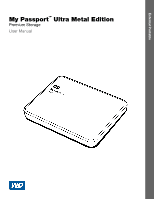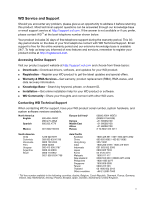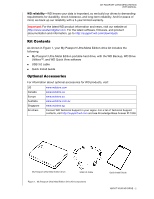Western Digital My Passport Ultra Metal User Manual - Page 5
About Your WD Drive, Features
 |
View all Western Digital My Passport Ultra Metal manuals
Add to My Manuals
Save this manual to your list of manuals |
Page 5 highlights
MY PASSPORT ULTRA METAL EDITION USER MANUAL 1 About Your WD Drive Welcome to your My Passport™ Ultra Metal Edition premium storage. This drive offers a sophisticated aluminum radial-spin finish with local and cloud backup software. All this and massive capacity make it easy to store and protect your important files and precious memories. This introductory chapter includes the following topics: Features Kit Contents Optional Accessories Operating System Compatibility Disk Drive Format Physical Description Registering Your Drive Handling Precautions Features Introducing WD's newest portable drive, My Passport Ultra Metal Edition, featuring a sophisticated, aluminum design, high capacity, and local and cloud backup software. Stylish aluminum design-The My Passport Ultra Metal Edition drive brings brains and beauty to portable storage. Striking colors and an innovative radial design complement your on-the-go style. Automatic, scheduled backup software-The WD Backup™ software works quietly in the background to help protect your data using minimal computer resources. Set the backup schedule to automatically back up your files at any time, on any day, week, or month. Local and cloud backup-Choose where you back up your files. Back up files to your My Passport Ultra Metal Edition drive or back up files to the cloud using Dropbox™.* *A Dropbox account is required for cloud backup. Cloud services can be changed, terminated, or interrupted at any time and can vary by country. Save, share, access in the cloud-Do more with the My Passport Ultra Metal Edition drive and your Dropbox account. Share and access your files securely online from anywhere, on any device, with Dropbox cloud integration. Big capacity in a small package-You can save or back up a ton of your important documents, digital memories and entertainment, all in one convenient place. Easy setup-Just plug it in and you are ready to go. Formatted out-of-the-box for your computer so you can quickly start saving your important documents, photos, videos, and music. Ultra-fast USB 3.0-Transfer files quickly with USB 3.0 powered directly from the USB port on your computer. No separate power supply is needed. ABOUT YOUR WD DRIVE - 1