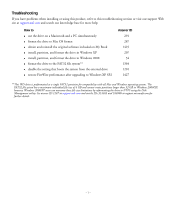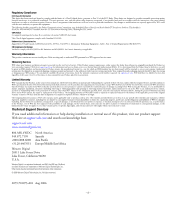Western Digital WD5000D032 Quick Install Guide (pdf) - Page 6
EMC Retrospect Express - manual
 |
View all Western Digital WD5000D032 manuals
Add to My Manuals
Save this manual to your list of manuals |
Page 6 highlights
PC 1. Turn on your computer. 2. Connect the drive's power cord and USB cable as shown. 3. Drive utilities are installed automatically. If a security alert is displayed during this installation, click Accept or Continue. 4. When finished, a menu displays a list of choices including EMC Retrospect Express backup software. To install the software, simply double-click your choice on the menu; otherwise, click Quit to begin using the drive. Note: If AutoPlay is disabled on your computer, you must install utilities manually. Go to the desktop. Double-click My Computer, the My Book folder, the WD_Windows_Tools folder, and Setup.exe. 5. If you want to use the FireWire connection now, turn off the drive and reinstall it using a FireWire cable. Depending on your system's available ports, connect the FireWire 800 or FireWire 400 cable to the drive and your computer. Turn on the drive and begin using My Book. Power Adapter EMC Retrospect Express EMC Retrospect Express is software for backing up and restoring your files. Information on how to use this software, including backup options and supported file types, is readily available in the online help, which can be accessed from any screen. After installation, you can launch EMC Retrospect Express by double-clicking its icon on the desktop or system dock/tray. Navigate through the menus, make your selections, and follow the directions as prompted. You can choose manual backup or schedule an automatic backup, or both. Note: This version of EMC Retrospect Express does not support server applications or server operating systems. For more information, visit www.emc.com. - 5 -