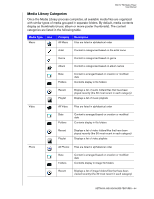Western Digital WDAVN00B User Manual - Page 53
System Reset
 |
View all Western Digital WDAVN00B manuals
Add to My Manuals
Save this manual to your list of manuals |
Page 53 highlights
WD TV HD Media Player User Manual System Reset Use this option to restore all HD media player system preferences and media playback settings to their default factory values. This is done to correct performance problems caused by a failed firmware upgrade or a faulty configuration setting. To perform a system reset: 1. Press HOME. The main menu opens. 2. Select the System icon , then press ENTER. 3. Select System Reset, then press ENTER. 4. Select OK at the system reset prompt, then press ENTER. SETTINGS AND ADVANCED FEATURES - 50

WD TV HD Media Player
User Manual
SETTINGS AND ADVANCED FEATURES – 50
System Reset
Use this option to restore all HD media player system preferences and media
playback settings to their default factory values. This is done to correct performance
problems caused by a failed firmware upgrade or a faulty configuration setting.
To perform a system reset:
1. Press
HOME
. The main menu opens.
2.
Select the System icon
, then press
ENTER
.
3. Select
System Reset
, then press
ENTER
.
4. Select
OK
at the system reset prompt, then press
ENTER
.