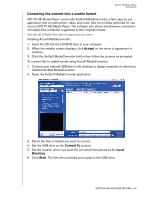Western Digital WDAVN00B User Manual - Page 65
Once the HD media player restarts, the new firmware is automatically loaded.
 |
View all Western Digital WDAVN00B manuals
Add to My Manuals
Save this manual to your list of manuals |
Page 65 highlights
WD TV HD Media Player User Manual Once the update process is completed, the following message appears and the HD media player will restart again. Once the HD media player restarts, the new firmware is automatically loaded. SYSTEM MAINTENANCE - 62

WD TV HD Media Player
User Manual
SYSTEM MAINTENANCE – 62
Once the update process is completed, the following message appears and the
HD media player will restart again.
Once the HD media player restarts, the new firmware is automatically loaded.