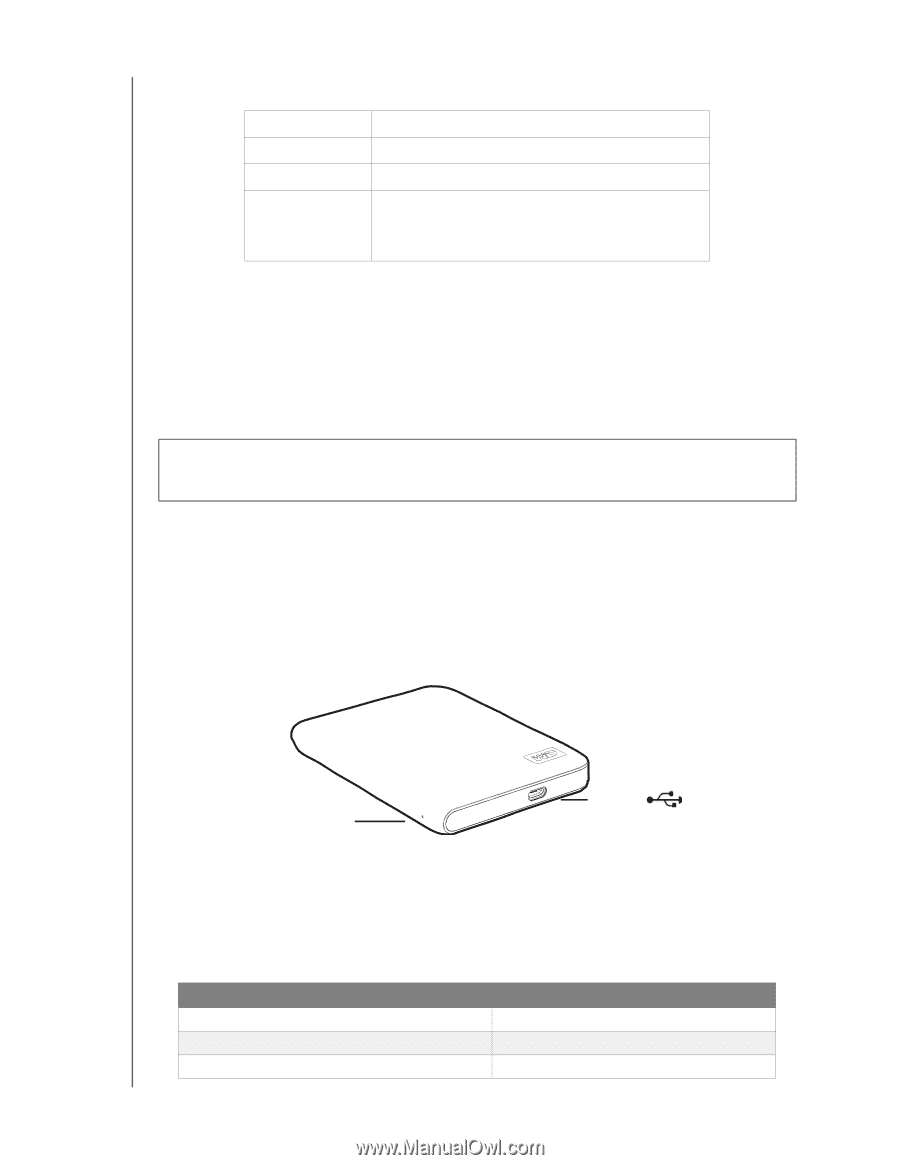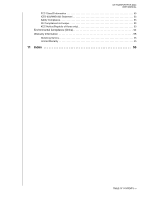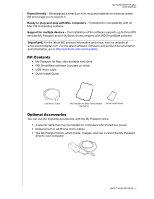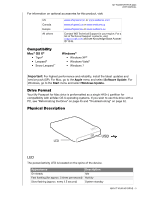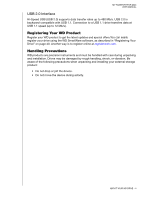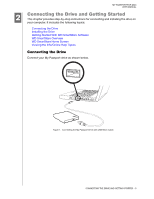Western Digital WDBAAB3200ACH-NESN User Manual (pdf) - Page 8
Compatibility, Drive Format, Physical Description - support
 |
UPC - 718037755038
View all Western Digital WDBAAB3200ACH-NESN manuals
Add to My Manuals
Save this manual to your list of manuals |
Page 8 highlights
MY PASSPORT FOR MAC USER MANUAL For information on optional accessories for this product, visit: US Canada Europe All others www.shopwd.com or www.wdstore.com www.shopwd.ca or www.wdstore.ca www.shopwd.eu or www.wdstore.eu Contact WD Technical Support in your region. For a list of Technical Support contacts, visit support.wdc.com and see Knowledge Base Answer ID 1048. Compatibility Mac® OS X® • Tiger® • Leopard® • Snow Leopard™ Windows® • Windows XP® • Windows Vista® • Windows 7 Important: For highest performance and reliability, install the latest updates and service pack (SP). For Mac, go to the Apple menu and select Software Update. For Windows, go to the Start menu and select Windows Update. Drive Format Your My Passport for Mac drive is preformatted as a single HFS+J partition for compatibility with all Mac OS X operating systems. If you wish to use this drive with a PC, see "Reformatting the Drive" on page 45 and "Troubleshooting" on page 52. Physical Description USB LED LED The power/activity LED is located on the spine of the device. Appearance On steady Fast flashing (for approx. 3 times per second) Slow flashing (approx. every 2.5 second) Description Idle Activity System standby ABOUT YOUR WD DRIVE - 3