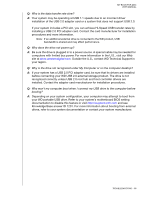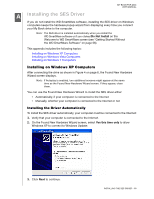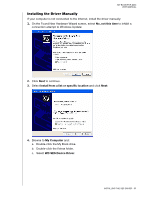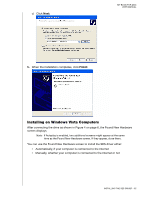Western Digital WDBAAG0010HCH-NESN MAC User Guide - Page 67
Installing on Windows Vista Computers, After connecting the drive as shown in
 |
UPC - 718037755380
View all Western Digital WDBAAG0010HCH-NESN manuals
Add to My Manuals
Save this manual to your list of manuals |
Page 67 highlights
d. Click Next: MY BOOK FOR MAC USER MANUAL 5. When the installation completes, click Finish: Installing on Windows Vista Computers After connecting the drive as shown in Figure 4 on page 6, the Found New Hardware screen displays. Note: If Autoplay is enabled, two additional screens might appear at the same time as the Found New Hardware screen. If they appear, close them. You can use the Found New Hardware screen to install the SES driver either: • Automatically, if your computer is connected to the Internet • Manually, whether your computer is connected to the Internet or not INSTALLING THE SES DRIVER - 62
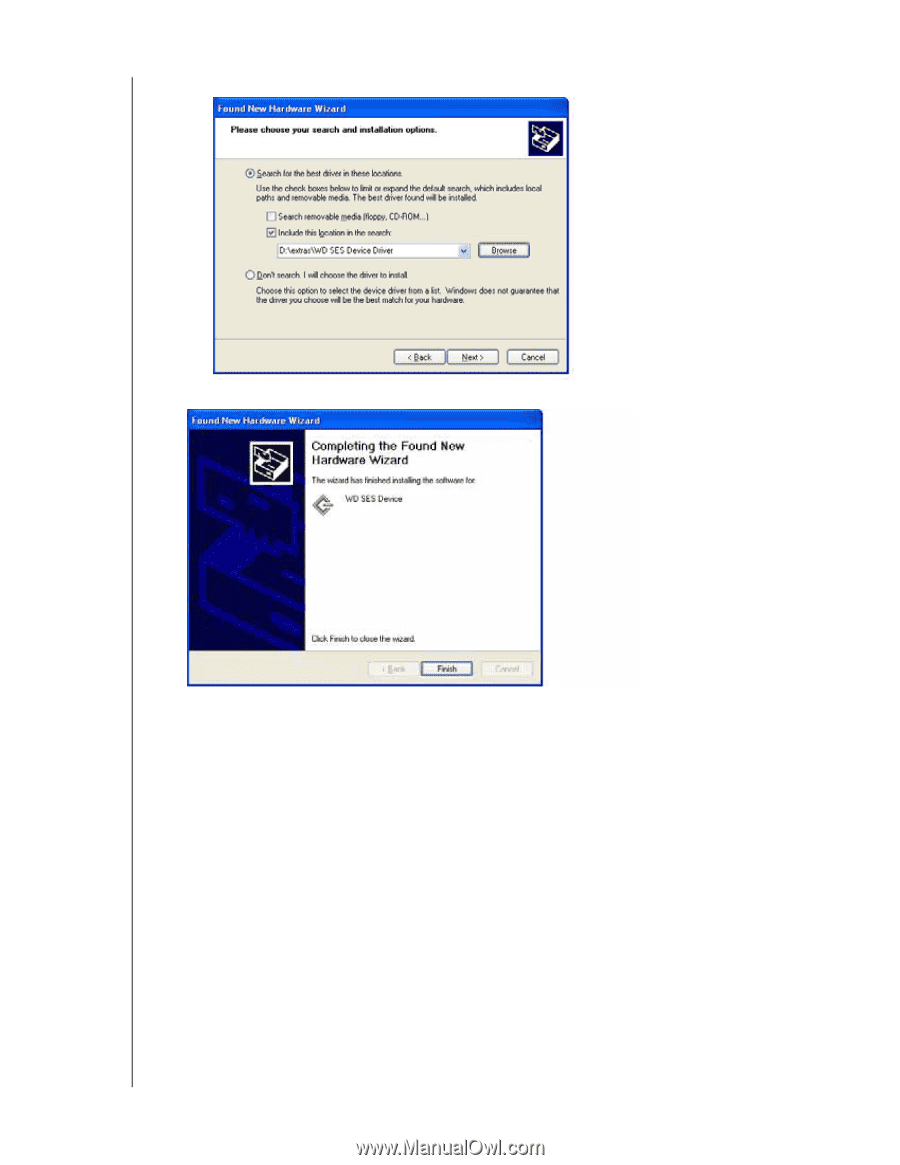
MY BOOK FOR MAC
USER MANUAL
INSTALLING THE SES DRIVER
– 62
d.
Click
Next
:
5.
When the installation completes, click
Finish
:
Installing on Windows Vista Computers
After connecting the drive as shown in Figure 4 on page 6, the Found New Hardware
screen displays.
Note:
If Autoplay is enabled, two additional screens might appear at the same
time as the Found New Hardware screen. If they appear, close them.
You can use the Found New Hardware screen to install the SES driver either:
•
Automatically, if your computer is connected to the Internet
•
Manually, whether your computer is connected to the Internet or not