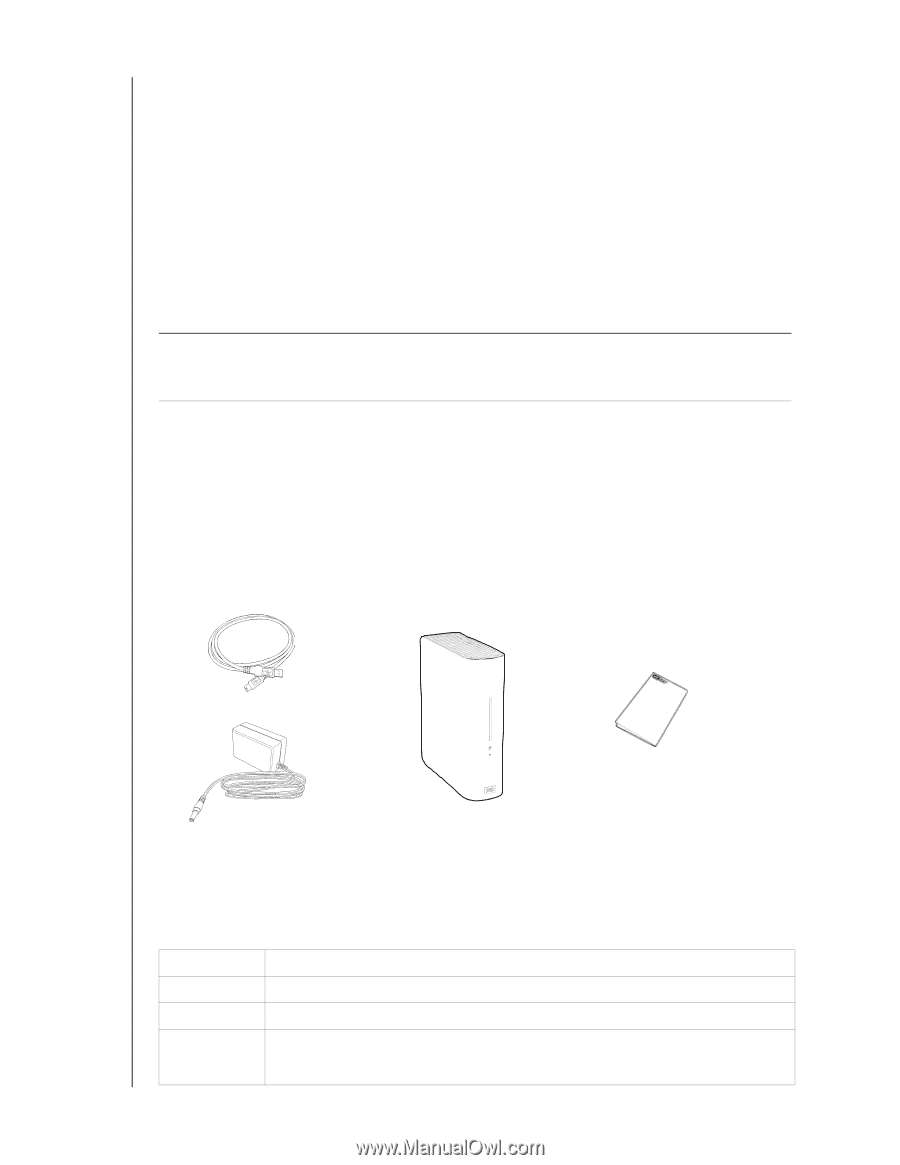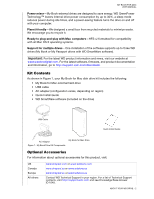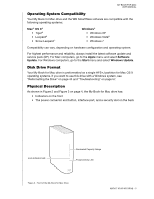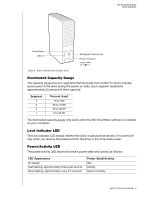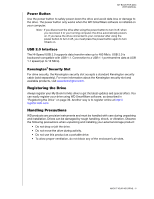Western Digital WDBAAG0010HCH-NESN MAC User Guide - Page 7
Kit Contents, Optional Accessories, Important - canada
 |
UPC - 718037755380
View all Western Digital WDBAAG0010HCH-NESN manuals
Add to My Manuals
Save this manual to your list of manuals |
Page 7 highlights
MY BOOK FOR MAC USER MANUAL Power miser-My Book external drives are designed to save energy. WD GreenPower Technology™ lowers internal drive power consumption by up to 30%, a sleep mode reduces power during idle times, and a power-saving feature turns the drive on and off with your computer. Planet friendly-We designed a small box from recycled materials to minimize waste. We encourage you to recycle it. Ready to plug-and-play with Mac computers-HFS+J-formatted for compatibility with all Mac OS X operating systems. Support for multiple drives-One installation of the software supports up to three WD drives (My Book or My Passport drives with WD SmartWare software). Important: For the latest WD product information and news, visit our website at www.westerndigital.com. For the latest software, firmware, and product documentation and information, go to http://support.wdc.com/downloads. Kit Contents As shown in Figure 1, your My Book for Mac disk drive kit includes the following: • My Book for Mac external hard drive • USB cable • AC adapter (configuration varies, depending on region) • Quick Install Guide • WD SmartWare software (included on the drive) USB Cable Quick Install Guide AC Adapter Figure 1. My Book Drive Kit Components My Book for Mac Drive Optional Accessories For information about optional accessories for this product, visit: US Canada Europe All others www.shopwd.com or www.wdstore.com www.shopwd.ca or www.wdstore.ca www.shopwd.eu or www.wdstore.eu Contact WD Technical Support in your region. For a list of Technical Support contacts, visit http://support.wdc.com and see Knowledge Base Answer ID 1048. ABOUT YOUR WD DRIVE - 2